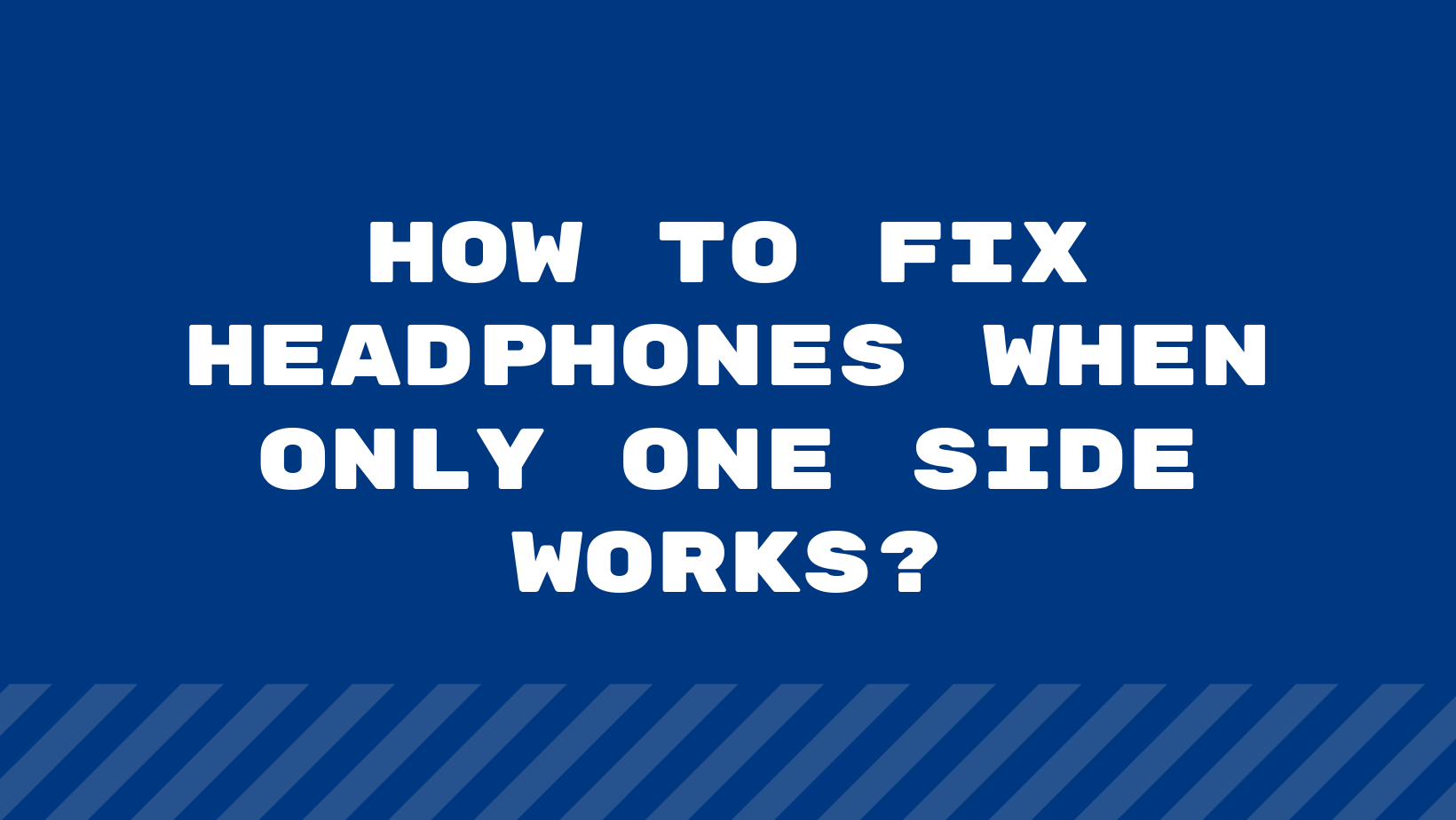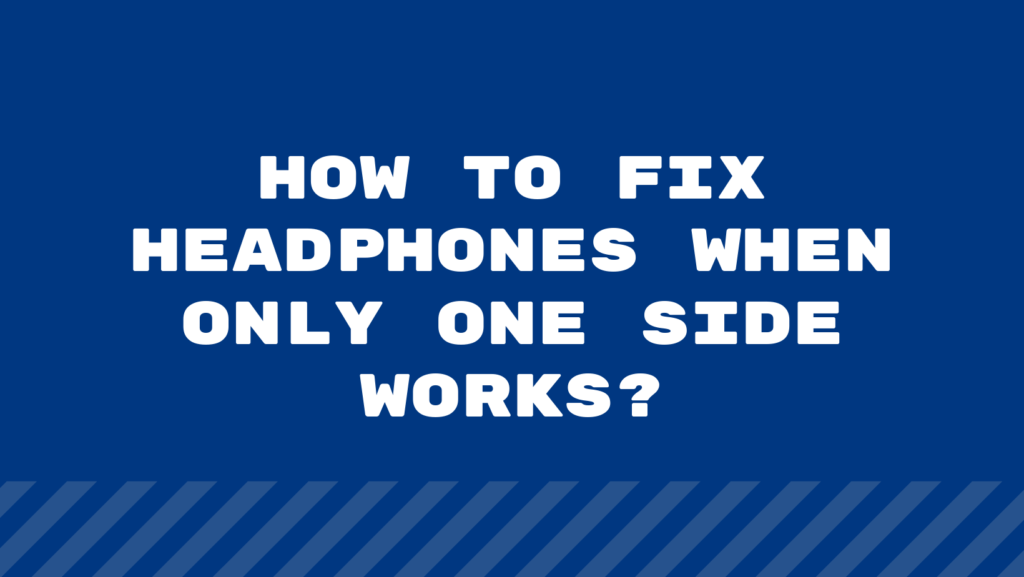
It can be very annoying when you cannot use your headphones normally because only one side of the headphone is working. It can disappoint the user when you purchase expensive headphones and all of a sudden one of its sides stops working. Sometimes this issue is not noticeable because the user can still hear the audio to some extent but it is not high-quality. The user can also try to increase the volume to compensate for this problem but it is not a convenient option.
So before you purchase a new headphone it is important to notice that you can fix headphones when one of the sides is not working. But first, you have to figure out whether your headphone has a hardware issue or a software issue.
Tools required
To fix this issue you will require some tools that will help you repair the side of the headphone that is not working. Following are the necessary tools that you need to purchase to start the process of fixing this issue:
10-22AWG + 22-30AWG Wire Strippers Dowel
Make sure that you use the correct tool for cutting the wire with precision. For this, you will require a wire stripper. This will also save the cable from becoming shorter if you accidentally cut a long strip. Make sure that you purchased two sets of wire strippers that support the gauge in the range 10-30AWG. Since earbuds are very thin in diameter so when you use such type of tool it will help save your time and get your work done faster.
3.5mm Fancasee male plug
Using a Male plug to ben wired end can be very helpful for fixing this issue in your headphone jack. It is also completely compatible with the microphone-enabled headphone and earbuds. Make sure you purchase the pack so that you have an extra one that you can use if the other plug gets broken while fixing the issue. It measures 12inches or 30 centimeters.
Maveek electrical insulation tape
If you want to over short circuit around the wires then it is very important to make sure that you purchase an electrical insulation tape which will not only ensure your safety but also keep the entire process safe. When you purchase the Maveek pack it provides you six different insulation tapes that come in different colors.
It is also resistant to acid and alkali and perfectly seals the wire. Another great thing about this tape is that it is waterproof so you don’t have to worry about causing any damage to it. It is highly durable and sticks perfectly to the headphone wire. It is also resistant to sin damage. It sticks perfectly without leaving any resin on the wire or any other surface where it is attached.
Software issues
Sometimes the problem that causes one side of the headphone to stop working is linked to the software issue that needs to be fixed. It can also be due to incorrect audio settings on the PC or a smart phone. So it is important to make sure that you figure out which type of issue and fix it as soon as possible.
Restart your device
The first thing to do is restart your device if your headphone stops working because of the software issue. By restarting your device you will be able to quickly fix this issue which is a very simple method of doing so. Most of the time restarting the device easily fixes these issues related to audio updates or software but if you still find software issues then you should follow the next steps.
Plug another pair of headphones
To test the audio you should connect another headphone pair to the computer or your smartphone and check if you can hear the audio from both sides easily. If you can easily hear the audio on both sides of the headphone then it means that the issue is with the headphones and not the software. It means that you should fix the wireless or wired headphones instead of getting into their software.
Fix the audio settings
Different audio settings on your computer or smartphone can ultimately affect the audio quality of your headphones. Therefore it is very important to make sure that your audio settings are properly done.
- Go to the windows search bar and type “control panel” and hit enter
- Search for the hardware and sound option. Click on “sound”
- Below the playback tab, you will see the default sound output device. Double click on it and then choose the properties
- Navigate to the level Tab and click on the “ balance” option that you will find in the default sound output device
- It is important to make sure that you set both the left and right channels on the same volume
Properly clean headphone
This is a very important step that most people do not pay attention to. It is crucial to make sure that your headphone jack is completely clean from within and that no dirt remains inside the headphone. This will also cause it to work properly if you clean your headphone every single day but some people do not clean the headphone jack which can leave dirt inside the audio board once you plug it in. This can lead to connectivity issues and if you do not clean the headphone jack it can also damage the internal components of your device. You can clean the headphone jack by using a toothpick.
Fix the wired headphones
If you are using wired headphones or earbuds then you should follow the below mentioned steps to fix the problem.
- You should plug your headphones in the sound source.
- Now bend the cable for almost half an inch to shorten the wire so that you can easily notice the defective side.
- Now use some tape to isolate that area and work to fix it
- Cut the wire that is damaged but make sure that you do not cut a large piece
- Twist copper wires together of red and blue color
- Burn off the coating and make sure that the color wires and the ground have no contact
Final words
For fixing problems related to headphones this article is a must read and will prove to be of great benefit to you so that you can fix the headphone with one side not working.