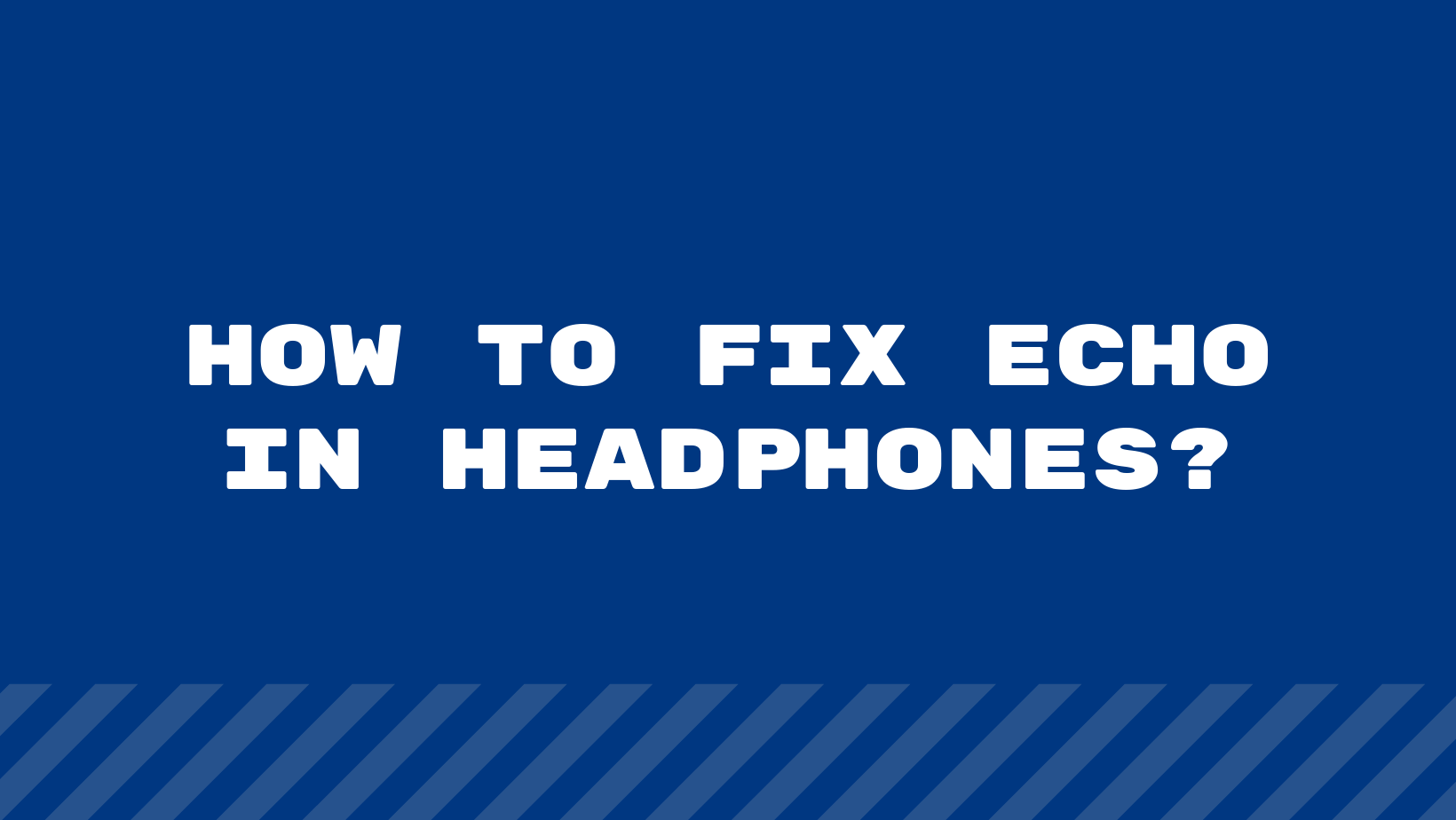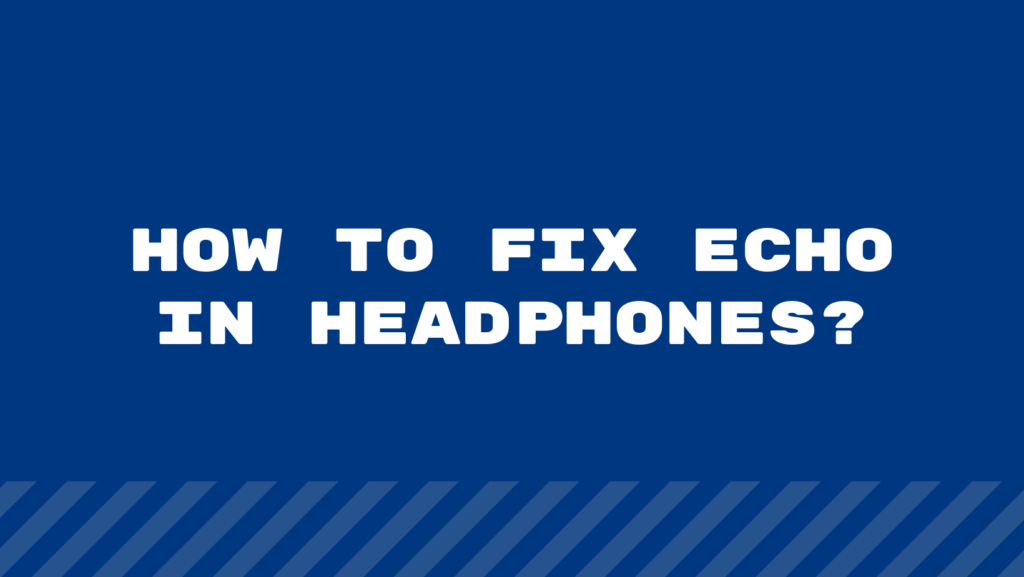
Many people face the issue of echo during phone calls or when they are listening to music. This can be very annoying especially if you are doing business calls because you will face continuous distortion. It will also make it hard for you to hear anything. Therefore to avoid all these problems it is very important to make sure that you only invest in professional quality headphones that don’t cause any echo.
But if you are someone who doesn’t know where to find high-quality headphones you don’t have to worry about anything because this article will provide you all the information that you need to purchase the most suitable headphone for yourself. It will fix all your problems related to echo so that you enjoy the crisp sound quality.
An effective way to fix the echo in headphones
There are some ways through which you can fix the echo and headphones if you implement them. It might be that you sit in a noisy environment. Another reason why you are facing Echo is that your Internet connection is weak which causes the sound to echo when you are on call. Therefore by fixing some of these issues you will be able to remove echo completely from your headphone when you are on call so that you enjoy the smooth quality performance with high-quality Audio.
-
Replug the headphones
The very first thing that you should do is remove the headphone from the phone socket and then re-plug the headphones back into the phone socket. You must make sure that the headphone plug is not loose and that it is firmly attached.
-
Mute the mic
Another thing that you should do after you plug in the headphones is that you should mute the mic. When you are not speaking the unmute microphone absorbs the surrounding sound which leads to echo this is the reason why it is highly advised to keep the microphone mute when you are not using it.
-
Make sure that the headphones are clean
If the above steps do not work for you you must make sure that the headphone is perfectly clean from the inside so that no dirt remains in it. You should unplug the headphones and clean them thoroughly so that you can successfully remove all debris. Make sure that you are not harsh cleaning so you don’t cause any damage to the headphone.
-
Prefer using built in speakers
If you want to use speakers make sure that you prefer using the built-in speakers as compared to external speakers because they will not capture the external sound that will greatly help prevent echo.
If these methods do not work for you then it is time to replace your headphone or purchase new headphones that don’t cause issues related to echo so that you can enjoy high quality sound.
-
Lower the volume
If you have connected external speakers with the headphones it is very important to make sure that you reduce the volume from the speakers so that it can also lead to a reduction in echos.
-
Adjust the position of the headphone
Make sure that your headphones fix it perfectly and it is not loose because if your headphone is not perfectly adjusted it can also lead to echo. Because it causes multiple reflections of sound waves to make sure that your headphone is perfectly adjusted and if it is not then you should try to change the alignment of your headphones.
-
Adjust the connected devices
If you have any device is connected to the head constantly changing their adjustment so that you can minimize the echo. Sometimes if you have any device. With a headset, it could also cause a disturbance which can lead to echo or unwanted sound vibrations.
-
Reset the audio settings of your device
Sometimes there is an issue with the headphone’s audio settings which needs to be adjusted to prevent echo. This means that you need to unplug the headphones and try changing their settings so that this problem can be cured. You should adjust device settings that are highly compatible with the headphones as well so that they can prevent any outside noise disturbance.
-
Buy new headphones
Sometimes even if you follow all the steps the problem doesn’t go away which means that it is time to buy new headphones for listening to music or doing your important phone calls. But before you purchase new headphones you must make sure that it doesn’t cost any echo so that you don’t face the same problem in your new headphones.
Why good quality headset is important?
It is important for the user to only invest in a professional quality headset for doing their phone calls or for listening to music because without high-quality headphones you won’t be able to enjoy listening to your favorite songs in your free time or doing those important calls because the sound quality will be very poor and you won’t be able to communicate easily.
Many users face these problems which is the reason why it is always the best choice to invest in a high quality headset even if it is slightly expensive because it will surely pay you off in the long run. When you invest in a reliable headset you don’t face issues like Eco. This allows the user to enjoy crisp and clear sound which leads to increased productivity because you will be able to conduct your important calls with ease.
The disadvantage of a good quality headset
The only disadvantage associated with purchasing a high end and professional headset is that these headphones are most expensive and not everyone can afford them. Most of the users have to step out of their budget to purchase such type of headphones which is not something that is recommended.
Final words
If you are someone who faces issues like sound echo then no more worries because by reading this article you will get your problem solved in no time and you will be able to enjoy high-quality sound without any distortion.