
Your motherboard is the heart of your computer system, and it’s essential to ensure that it is running at a safe temperature. Overheating can cause your computer to malfunction or even shut down unexpectedly.
To prevent this from happening, it’s essential to know the common causes of motherboard overheating and how to fix them. In this post, we will discuss what causes a motherboard to overheat and provide solutions for each problem. We will also explain the importance of keeping your motherboard cool to maintain its optimal performance.
By understanding the causes and solutions for motherboard overheating, you can take the necessary steps to ensure your computer runs smoothly and efficiently.
So let’s get started by exploring the most common causes of motherboard overheating and how to fix them.
Insufficient Cooling
The most common cause of motherboard overheating is insufficient cooling. If your computer does not have adequate cooling, the motherboard can become too hot and overheating. The most apparent sign of insufficient cooling is when your system fan runs loudly and continuously.
When it comes to cooling, there are a few factors to consider. The first is the number and size of the case fans. Ensure you have enough airflow and that the fans are appropriately sized for your system’s needs. The second factor is the size and number of heatsinks. Ensure they are correctly mounted and adequately sized to dissipate the heat from the processor and other components. Lastly, consider whether or not your CPU cooler is up to par. A good cooler will help regulate temperature better than a low-end one.
If you suspect inadequate cooling is causing your motherboard to overheat, upgrade your case fans or heatsinks accordingly. If you have an aftermarket CPU cooler, ensure it is installed correctly and is still functioning properly. Additionally, check if the airflow inside the case is unrestricted and if no cables are blocking the vents.
Poor Airflow
Poor airflow is a common cause of motherboard overheating. The temperature can quickly reach dangerous levels if air cannot circulate around the board. This can happen if the computer case is not designed properly or if the fan(s) are not powerful enough for the amount of hardware inside.
To fix poor airflow, you must ensure that your case is designed with adequate ventilation. Look for cases with mesh side panels or vents on the sides and top. Make sure they’re set up in a way that ensures maximum airflow. You also want to make sure that your fans are powerful enough for the hardware you have. Most cases come with at least one fan, but you may need to install additional fans to keep things cool.
Finally, if you have any components inside the case that generate a lot of heat (such as a graphics card), you should ensure they are not blocking any vents or fan intakes. If they are, you may need to reposition them to improve airflow.
Blocked Vents
One of the more common causes of motherboard overheating is blocked vents. Vents are designed to allow air to flow freely in and out of the case, and when these vents become clogged, the airflow is significantly restricted. Clogged vents can be caused by dust buildup or small objects like hair or paper clips that find their way into the fan openings.
Keeping the inside of your computer clean is essential to prevent blocked vents. A quick cleaning with a can of compressed air can go a long way in removing dust and other debris from the interior of your computer. Additionally, check all the vents periodically for any small objects that may have been inadvertently sucked in.
If your computer has already started overheating, one or more vents may be blocked. Opening the case and manually removing whatever is blocking the vent would be best. Once the obstruction has been removed, use compressed air to blow away any remaining dust or debris. This should help restore normal airflow and fix your motherboard overheating issue.
Dusty Components
Dust can be one of the most overlooked causes of motherboard overheating. When dust builds up on components, it can insulate them and reduce their ability to dissipate heat. This is especially true for heat sinks, fans, and other devices that are designed to help keep your system cool.
To prevent dust build-up, regularly clean out the inside of your computer case and any dust filters in your air intake. If you don’t have access to a vacuum cleaner, you can also use compressed air cans to blow out the dust. You should also regularly replace or clean the fans and other cooling components, as they can become clogged with dust over time.
Overclocking
Overclocking allows a processor to run faster than it was designed for. This can be a great way to get more out of your system, but it can also cause your motherboard to overheat. Overclocking puts a strain on your processor and generates additional heat. Without the right cooling solution, this heat can build up and cause the motherboard to overheat.
To prevent motherboard overheating due to overclocking, you should ensure adequate cooling in place. This means investing in a sound-quality cooling system, such as liquid or air cooling, and properly installing it. You should also ensure that your computer case is well-ventilated for optimal airflow.
Finally, staying within the safe limits for your processor when overclocking is essential. Overclocking too much can result in a burnt-out processor, damaging your motherboard and leading to overheating. If you need clarification on these limits, consult your processor’s documentation or contact the manufacturer for advice.
Faulty Power Supply
One of the more severe causes of motherboard overheating is a faulty power supply. If the power supply is not functioning correctly, it can cause the motherboard to become too hot, leading to overheating. A faulty power supply can also lead to instability and even complete system failure.
To diagnose whether or not your power supply is causing your motherboard to overheat, you should first check the voltage output of the power supply. To do this, you must use a multimeter to measure the power supply’s output. Ideally, you want the output to be within 5% of the rating on the power supply. If it is outside of that range, then it may be time to replace your power supply.
You should also pay attention to any odd noises from the power supply. This could indicate a fan problem or something worse, like an electrical short. If you hear strange noises from your power supply, immediately shut off your computer and contact a technician.
Finally, keep an eye on the temperature of your power supply. Ensure it isn’t too hot, as this can also cause overheating. If your power supply is getting too hot, you may need to get it replaced or adjust its airflow settings.
If your motherboard is overheating due to a faulty power supply, then replacing the power supply should help solve the issue. However, if the problem persists, then you may need to contact a technician who can diagnose the issue further.
Additional Tips for Keeping The Motherboard Cool
To keep your motherboard cool, it is essential to use a quality cooling system. A fan should direct airflow from the motherboard and draw in cooler air.
Additionally, you should ensure that all vents on the computer case remain unblocked. If dust accumulates in the vents or inside the computer case, it can block the airflow, causing your motherboard to overheat.
When it comes to placement, keep your computer away from direct sunlight or any heat sources. This will help keep the temperature in the case at an acceptable level and prevent the motherboard from overheating.
Finally, make sure to install temperature monitoring software on your computer. This will help you keep track of the temperature of your motherboard and other components, so you can take action if it begins to overheat.
These tips can help prevent your motherboard from overheating and keep it running optimally. Use a quality cooling system, avoid placing the computer in direct sunlight or near heat sources, keep the computer case closed, and use temperature monitoring software to keep track of motherboard temperatures. Following these tips will ensure that your motherboard stays cool and runs efficiently.
Conclusion
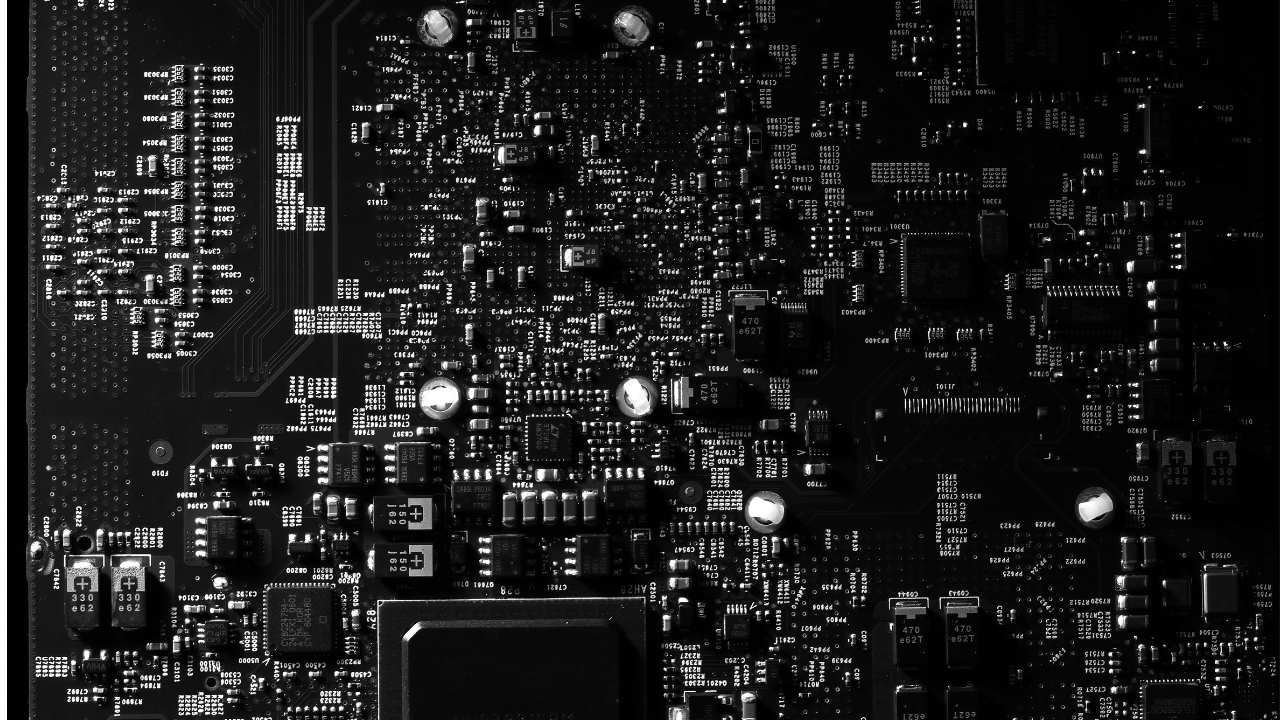
Keeping your motherboard cool and functioning correctly ensures that your computer works well and lasts for years. While there are many possible causes of overheating, the most common are insufficient cooling, poor airflow, blocked vents, dusty components, overclocking, and faulty power supply.
By ensuring all these issues are addressed, you can prevent any potential damage caused by overheating. Additionally, take extra precautions, such as regularly cleaning your computer, using additional fans or cooling devices, and monitoring temperatures regularly to help keep your motherboard from overheating.