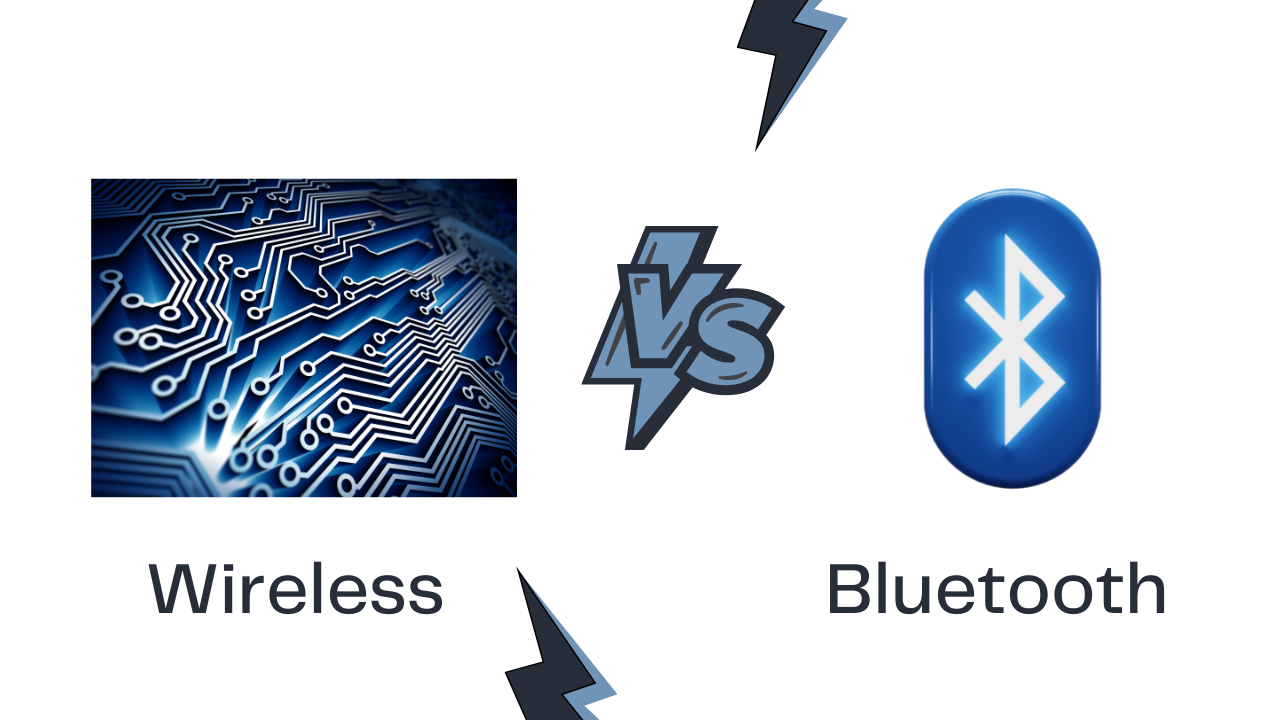
In the world of computer peripherals, keyboards are a crucial component for typing and performing various tasks. The traditional wired keyboards have been replaced by wireless and Bluetooth keyboards, providing users with more freedom and versatility. Both keyboards provide a convenient way to type without the clutter of cords, but they also have distinct advantages and drawbacks. Choosing between wireless vs Bluetooth keyboard can be difficult and often depends on specific needs and preferences.
In this review, we will provide a detailed comparison of wireless and Bluetooth keyboards, including their key features, the best options available in 2023, and a brief differentiation based on performance, pricing, connectivity, and ease of usage to help you make an informed decision.
Also Read: Best Keyboard Laptops
Wireless Vs Bluetooth Keyboard: Key Features
| Features | Wireless Keyboard | Bluetooth Keyboard |
|---|---|---|
| Connectivity | USB dongle or RF technology | Bluetooth technology |
| Power Source | Usually runs on AA or AAA batteries | Typically runs on rechargeable batteries |
| Range | up to 30 feet; it is limited by the strength of radio signals. | Up to 30 feet; it can be affected by obstacles such as walls. |
| Latency | Low latency for fast and accurate typing | Slightly higher latency as compare to wireless keyboards |
| Interference | Can experience interference from other wireless devices in the area | Minimal interference from other wireless devices in the area |
| Battery Life | 6-24 months | 3-36 months |
Based on these key features, both wireless vs Bluetooth keyboards have their own pros and cons. To help you make an informed decision, we’ve put together a list of the six best wireless and Bluetooth keyboards in 2023.
Wireless Vs Bluetooth Keyboard: Recommendations
Wireless Vs Bluetooth Keyboard: Wireless Keyboard
| Design | Model | Retailer |
|---|---|---|
 |
ASUS ROG Falchion NX 65% Wireless RGB Gaming Mechanical Keyboard | Check Price |
 |
Apple Magic Keyboard | Check Price |
 |
Arteck 2.4G Wireless Keyboard | Check Price |
Wireless Vs Bluetooth Keyboard: Bluetooth Keyboard
| Design | Model | Retailer |
|---|---|---|
 |
Logitech G915 Lightspeed | Check Price |
 |
ProtoArc XK01 Folding Wireless Portable Keyboard | Check Price |
 |
CORSAIR K57 RGB Wireless Gaming Keyboard | Check Price |
Wireless Vs Bluetooth Keyboard: Detailed Comparison
Performance
Both wireless vs Bluetooth keyboard types offer satisfactory performance depending on the make and model.
| Wireless keyboards tend to have better response time than Bluetooth keyboards due to their ability to connect directly to a computer. | Bluetooth keyboards may experience lagging when used in connection with certain devices. |
| Wireless keyboards use radio frequency technology to connect with a computer. | Bluetooth keyboards use Bluetooth technology to connect wirelessly. |
| Wireless keyboards typically have a USB receiver which is plugged into a computer’s USB port. | Bluetooth keyboards usually have an integrated Bluetooth adapter or require an additional adapter. |
Pricing
| Wireless keyboards are typically the more affordable. Depending on the features and manufacturer, they range from $10 to $100. | Bluetooth keyboards tend to be more expensive, ranging from $50 to over $200, though some budget options are available. |
Connectivity
| Wireless keyboards connect to a PC using a USB or PS/2 port. | Bluetooth keyboards require a Bluetooth-enabled device to be paired. |
| Wireless keyboards generally have a shorter range of connection than Bluetooth keyboards and often require the user to periodically change the batteries. | Bluetooth keyboards, on the other hand, offer greater range and do not need to be recharged or replaced as often. |
Operating System
One of the key differences between wireless vs Bluetooth keyboard is the operating system they support.
| A wireless keyboard typically uses a USB dongle to connect to a computer, which limits its compatibility to only Windows or Mac operating systems. | Bluetooth keyboards are flexible, offering compatibility with various devices such as tablets, smartphones, and computers running various operating systems, including Windows, Mac, iOS, and Android. |
Meanwhile, This makes Bluetooth keyboards ideal for those who regularly switch between devices or need to use their keyboard across different platforms.
Design
| Wireless keyboards tend to be bulkier than Bluetooth keyboards due to the presence of the receiver. | Bluetooth keyboards are often smaller and more lightweight since they do not need a receiver. |
| Wireless keyboards also require more setup than Bluetooth since the receiver must be plugged into the computer before it can be used. | They are also easy to set up because you only need to turn them on and pair them with your computer. |
Ease Of Use
Regarding ease of use, both wireless vs Bluetooth keyboard offer convenient features.
| Wireless keyboards typically require a dongle or receiver to connect to your computer. This is more difficult than the simple connection process associated with Bluetooth keyboards. | Bluetooth keyboards can connect directly to your device; no additional hardware is needed. |
| In terms of wireless connections, the wireless keyboard is usually easier to set up than its Bluetooth counterpart. All you need to do is plug the receiver into a USB port on your computer, and you’re ready to go. | The Bluetooth keyboard requires you to pair the device with your computer. It’s still relatively easy to do, but it’s an extra step you must take. |
| Wireless keyboards use AA or AAA batteries that need to be replaced occasionally. | Bluetooth keyboards use rechargeable batteries that can last several months. |
In terms of ease of use, both types of keyboards offer a comfortable typing experience and can be used without much hassle. However, the convenience factor of Bluetooth keyboards makes them a better option for those who don’t want to deal with the extra steps required for setting up a wireless connection.
Wireless Vs Bluetooth Keyboard: Pros and Cons
Wireless Keyboard
Bluetooth Keyboard
Wireless Vs Bluetooth Keyboard: Which type of keyboard is best for you?

Wireless keyboards are typically designed for a desktop computer or laptop. They are typically more affordable than Bluetooth keyboards and provide reliable performance with minimal lag. The main downside is that they require a dongle to be plugged into a USB port on the device to connect. Additionally, they require batteries, which can be inconvenient.
Bluetooth keyboards offer the convenience of being able to connect wirelessly without any extra hardware. They often come with rechargeable batteries; some can be used simultaneously with multiple devices. However, they tend to be more expensive than their wireless counterparts and can experience minor lag if not paired correctly.
The best type of wireless vs Bluetooth keyboard for you will depend on your specific needs and budget. If you need a keyboard that works reliably with a desktop or laptop computer, a wireless keyboard may be the best choice. A Bluetooth keyboard may be a better option if you want something that you can easily use across multiple devices. Ultimately, it is important to consider your needs and research different models before purchasing.
Conclusion
When it comes to choosing between a wireless vs Bluetooth keyboard, it depends on your needs. Wireless keyboards offer greater freedom of movement and can be used with any device that supports the same type of connection. Still, they can be more expensive and require additional hardware for installation.
Bluetooth keyboards provide a secure connection with fewer cords and wires. Battery life is also an important factor to consider when looking at wireless or Bluetooth keyboards.
Overall, the main differences between wireless vs Bluetooth keyboard is in design, setup, and power requirements. While both types of keyboards offer similar performance and features, it’s important to understand which one best suits your needs before purchasing.
For general computing tasks, either type can be effective, while those looking for gaming capabilities may prefer a wireless keyboard. Ultimately, it is important to compare the features, performance, and cost of different models to find the best fit for you.