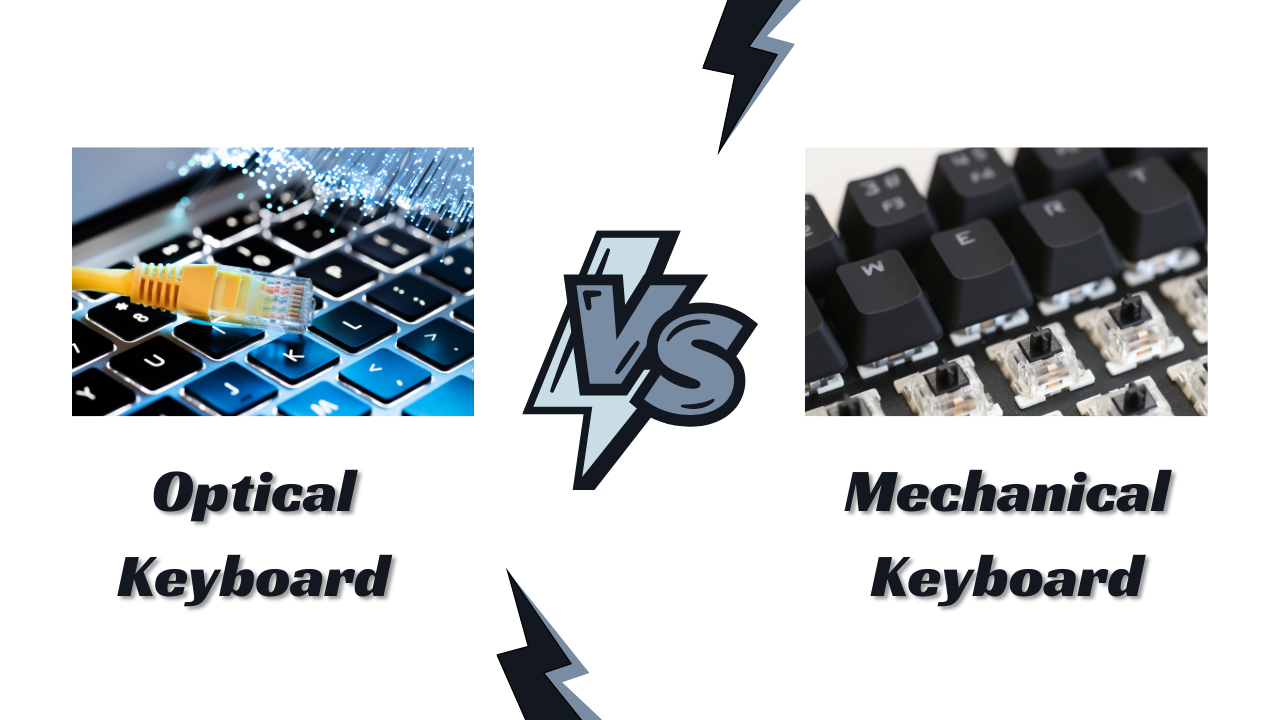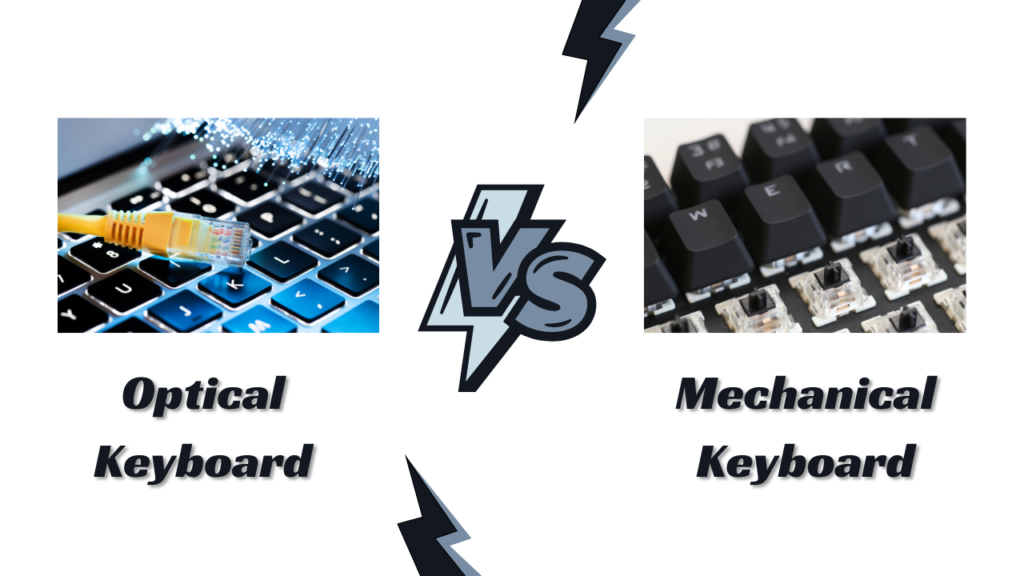
Before purchasing a new keyboard, it is best to conduct a comprehensive study beforehand. Because keyboard technology has advanced along with other technologies, this blog post will mainly talk about two types of keyboard i.e. optical keyboard vs mechanical, how they work, and what they can do.
There are primarily three kinds of keyboards: hybrid, mechanical, and optical. From the tactile feedback of mechanical keyboards to the increased precision of optical keyboards, we will thoroughly compare optical keyboards versus mechanical keyboards with the top keyboards currently on the market.
A mechanical keyboard has individual switches underneath the keys for each keystroke. This means that when you press a key, a switch is activated and the computer knows which key was pressed. Mechanical keyboards are generally much more tactile than their non-mechanical counterparts, providing a more satisfying feel with each keystroke. While an optical keyboard uses light instead of physical contact to detect key presses.
Optical technology was first developed in the 1980s and has since become a popular choice for gaming, typing, and data entry. Unlike traditional mechanical keyboards, an optical keyboard does not rely on metal contact switches to register keystrokes. Instead, an infrared LED shines light through the keys onto a sensor beneath each keycap. When a key is pressed, the light beam is blocked and detected by the sensor, which then sends a signal to the computer or device being used.
Both are being widely used in computing and the choice between an optical keyboard vs mechanical keyboard has always been crucial until one understands the key differences between them.
Also Read: Best Gaming Keyboards Under $100
Optical Keyboard Vs Mechanical: Key Differences
| Specifications | Optical Keyboard | Mechanical Keyboard |
|---|---|---|
| Switch Type | Optical Technology | Physical switches |
| Response Time | Lightening fast speed | Slower than optical |
| Sound | Quiet | Loud but more satisfying to use |
| Durability | Long life | Deteriorates over time |
| Customization | Less customization | Offers greater customizability |
| User Experience | Precise and accurate typing | Lesser precise than optical |
In general, optical keyboards offer a better typing experience than mechanical keyboards. This makes them good for people who play computer games, and people who use the computer a lot.
Optical Keyboard Vs Mechanical: Recommendation
Optical Keyboard
| Model | Design | Retailer |
|---|---|---|
| ROCCAT Vulcan Pro Tactile Optical PC Gaming Keyboard |  |
Check Price |
| Razer Death Stalker V2 Pro TKL Wireless Gaming Keyboard |  |
Check Price |
| Corsair K100 RGB Optical-Mechanical Gaming Keyboard |  |
Check Price |
Mechanical Keyboard
| Model | Design | Retailer |
|---|---|---|
| Hyperx Alloy Origins Mechanical Gaming Keyboard |  |
Check Price |
| SteelSeries Apex 5 Hybrid Mechanical Gaming Keyboard |  |
Check Price |
| CORSAIR K55 RGB PRO Mechanical Keyboard |  |
Check Price |
Optical Keyboard Vs Mechanical: In-Depth Review
ROCCAT Vulcan Pro Tactile Optical PC Gaming Keyboard

| Brand | ROCCUT |
| Operating System | Windows |
| Hardware Platform | PC |
| Connectivity | Wired |
| Date first available | July 14, 2021 |
Regarding choosing between an optical keyboard vs mechanical keyboard, enthusiast gamers should choose the ROCCAT Vulcan Pro Tactile Optical PC Gaming Keyboard. With its optical switches, it offers unmatched accuracy and speed. Its optical switch technology has an advantage in reaction time and accuracy because it is exceptionally quick and responsive. In addition, the switches are rated for 50 million keystrokes, ensuring a responsive and trustworthy keyboard that can last for years.
The Vulcan Pro’s full-size design makes it the ideal match for a sizable gaming platform or traditional office setup. It has programmable macro keys and an extra-large palm rest to produce complicated motions and keep the hand comfortable throughout extended gaming or work sessions.
A separate media control wheel is included for simple volume, playback, and other setting adjustments. It also provides software-customizable RGB illumination for each key and designs distinctive lighting profiles for any particular work or game. To further customize the working/gaming experience, the user can modify the lighting to change in response to games.
Overall, the ROCCAT Vulcan Pro Tactile Optical PC Gaming Keyboard is a great option for serious gamers when deciding between an optical keyboard and mechanical one. Its cutting-edge optical switch technology offers unmatched speed and precision, and its rich feature set gives you a variety of customization possibilities. The Vulcan Pro is certain to be a standout option for gamers of all skill levels thanks to its sizable size, ergonomic design, and eye-catching RGB lights.
Razer Death Stalker V2 Pro TKL Wireless Gaming Keyboard

| Brand | Razer |
| Hardware platform | PC |
| Batteries | Lithium Polymer battery with 40 hours battery life |
| Connectivity | 2.4Ghz Wireless, Bluetooth, USB-C |
| Date first available | July 26, 2022 |
It is the ideal solution for gamers who want all the advantages of an optical gaming keyboard but don’t want to be wired. The Razer Death Stalker V2 Pro TKL Wireless Gaming Keyboard is the second-best option between an optical and mechanical keyboard. It features dynamic illumination and programmable macros in addition to Razer’s cutting-edge optical switches for quicker reaction and higher precision in gaming and typing.
The tenkeyless design, makes it ideal for anyone seeking a smaller, lighter keyboard without compromising key size. It uses optical switches made by Razer, which are stronger than conventional mechanical switches and have a lifespan of 70 million clicks. Additionally, they are more precise and have a quicker response time than conventional mechanical switches, offering you an advantage when gaming or typing.
Additionally, the keyboard has Razer Hyper shift technology and dynamic lighting, which lets you personalize macros to your tastes. The keyboard also includes an ergonomic wrist rest to lessen fatigue during extended gaming sessions. Finally, the keyboard has a 2.4GHz wireless connection, so you may play games without being hampered by cords.
Overall, when choosing between an optical keyboard vs mechanical keyboard, gamers who prefer quick response times and more precision should consider the Razer Death Stalker V2 Pro TKL Wireless Gaming Keyboard. This keyboard gives gamers all the tools they need for a fully immersive gaming experience thanks to its cutting-edge optical switches, programmable macros, and ergonomic wrist rest.
Corsair K100 RGB Optical-Mechanical Gaming Keyboard

| Brand | Corsair |
| Hardware platform | PC |
| Operating System | Mac, Windows |
| Connectivity | Wired |
| Date first available | November 29, 2022 |
In terms of choosing between optical and mechanical keyboards, the Corsair K100 RGB Optical-Mechanical Gaming Keyboard comes in third. The key switches are made with cutting-edge optical technology and feature quick, accurate, and dependable actuation. It uses an original optical switch design with a high-resolution infrared light beam for quicker, more accurate actuation with little latency.
Since the key and switch no longer need to touch, they operate more consistently and have a longer lifespan. The media controls on the K100 also let you open your chosen applications and control the volume, mute, play/pause, and forward/backward motion.
The K100 has a 20M reaction rate in addition to its superior optics technology, which ensures that your commands are carried out promptly and precisely. Its full spectrum RGB backlighting allows it to be tailored to a specific gaming setting. It also has an adjustable height mechanism that allows you to change the keyboard’s height and angle for better comfort when working or playing.
Additionally, it has a range of customizable keys that let you personalize your gaming experience. You can start applications, handle media, and create macros with a few mouse clicks. The K100 has a dedicated USB pass-through port for connecting gaming accessories like a mouse or headset.
Overall, the Corsair K100 RGB Optical-Mechanical Gaming Keyboard is a great option for a dependable and personalized gaming experience when deciding between an optical keyboard and a mechanical keyboard. The K100 will give players an amazing gaming experience because of its cutting-edge optical technology, 20M response rate, full-spectrum RGB illumination, and adjustable height system.
HyperX Alloy Origins Mechanical Gaming Keyboard

| Brand | Hyperx |
| Hardware platform | PC, Gaming |
| Operating System | Windows |
| Connectivity | USB-C |
| Date first available | October 7, 2019 |
The HyperX Alloy Origins mechanical gaming keyboard has a full-size key layout with dedicated media keys, RGB lighting, and tactile Cherry MX Red switches, making it the ideal mechanical keyboard to choose between an optical keyboard and a mechanical keyboard.
The keyboard’s frame is also made of aircraft-grade aluminium, which is strong and light. Therefore, when deciding between an optical keyboard and a mechanical keyboard, it is our first pick. It performs exceptionally well due to Cherry MX Red switches. These linear switches provide a fluid, responsive experience when playing video games or typing.
Additionally, they include a 45g actuation force and double-shot PBT keycaps, which resist fading and wear over time. The HyperX NGenuity program lets you change the lighting effects and the keys’ assigned macros. The program also enables users to alter the lighting’s brightness and pace.
The HyperX Alloy Origins is a fantastic mechanical keyboard for gamers looking for a dependable option when debating between an optical keyboard and a mechanical keyboard. It’s constructed with high-quality components and has a striking style, making it the perfect choice for gamers who want their setup to look amazing.
The Cherry MX Red switches make typing comfortable, and the programmable RGB illumination makes it simple to customize your setup. It is a superb mechanical gaming keyboard with outstanding durability and performance.
SteelSeries Apex 5 Hybrid Mechanical Gaming Keyboard

| Brand | SteelSeries |
| Hardware platform | PC, Xbox, and PlayStation. |
| Operating System | Windows, Mac OS |
| Connectivity | Wired |
| Date first available | January 15, 2020 |
The SteelSeries Apex 5 Hybrid Mechanical Gaming Keyboard is a cutting-edge gaming keyboard that combines a mechanical switch’s tactile quality with an optical switch’s precision. It occupies the second position among mechanical keyboards when compared to optical keyboards. It has a hybrid design that simultaneously enables both switch types.
The QX2 linear mechanical switch from SteelSeries is used in the Apex 5 Hybrid Mechanical Gaming Keyboard. The hybrid design promises a pleasant experience, while the optical switch offers unrivalled accuracy for typing and gaming. The quick actuation speed and clear feedback allow rapid response in-game.
It contains several programmable macro keys and an OLED Smart Display to make changes instantly. Furthermore, it has onboard settings and RGB lighting for each key. Long work hours are made as comfortable as possible because of the detachable palm rest, and the adjustable feet let you change the keyboard’s height.
The SteelSeries Apex 5 Hybrid Mechanical Gaming Keyboard is often the best option for gamers who want a top-tier gaming keyboard that includes both mechanical and optical switches when deciding between an optical keyboard and vs mechanical keyboard. This keyboard is guaranteed an advantage in every game thanks to its hybrid design, adaptable features, and cutting-edge technology.
CORSAIR K55 RGB PRO Mechanical Keyboard

| Brand | Corsair |
| Hardware platform | PC |
| Operating System | Windows |
| Connectivity | Wired |
| Date first available | March 30, 2021 |
The CORSAIR K55 RGB PRO-Dynamic RGB Backlighting is a fantastic mechanical keyboard option for those searching for an RGB backlighting experience while deciding between an optical keyboard and a mechanical keyboard. It has dedicated media controls, 6 programmable macro keys, and customizable RGB lighting. The tactile reaction and accurate actuation of the mechanical switches give players an advantage over their opponents.
On-the-fly macro recording is another feature of this keyboard that enables users to quickly assign many complicated macros and keystrokes with a single keypress. Additionally, the adjustable wrist rest guarantees relaxed gaming sessions. Whether you choose an optical or mechanical keyboard, it is one of the keyboards with the most features available. For a realistic gaming experience, it features a full mechanical keyboard with dynamic RGB lighting.
While the RGB illumination enables you to customize your gaming setup with countless colour combinations, the keycaps are made to be sturdy and comfortable. It offers a personalized gaming experience with a macro key that can be programmed and dedicated to media controls. Firmware and profile updates are also made simple with the help of the accompanying software.
The CORSAIR K55 RGB PRO-Dynamic RGB Backlighting keyboard is ideal for gamers who want a dependable and configurable keyboard for their gaming setup because of its tough design and cutting-edge functionality.
Optical Keyboard Vs Mechanical: Which One Is Right For You?
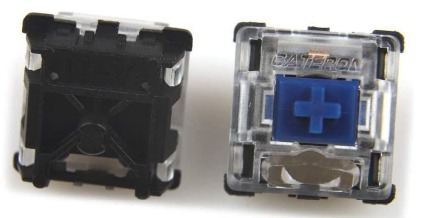
When choosing between an optical keyboard and a mechanical one, it comes down to personal preference. Optical keyboards provide a fast and responsive typing experience, while mechanical keyboards offer an enhanced tactile feel. Optical might be the better choice if you’re looking for a gaming keyboard since it is usually lighter, but if you’re more of a typing enthusiast, mechanical could be the way to go.
For optical keyboard vs mechanical, if you’re a gamer and want the ultimate speed and responsiveness of an optical keyboard, you should consider getting one from a reputable brand such as Corsair or SteelSeries. The Corsair K100 RGB Optical-Mechanical Gaming Keyboard and the SteelSeries Apex 5 Hybrid Mechanical Gaming Keyboard are both good options. For those who prefer mechanical keyboards, the HyperX Alloy Origins – Mechanical Gaming Keyboard and the CORSAIR K55 RGB PRO-Dynamic RGB Backlighting should give you great results.
And those who want a mix of both types of keyboards, the ROCCAT Vulcan Pro Tactile Optical PC Gaming Keyboard and the Razer Death Stalker V2 Pro TKL Wireless Gaming Keyboard offer the best of both worlds. With these two keyboards, you can enjoy the speed and response of an optical keyboard while having the tactile feel of a mechanical keyboard.
While choosing an optical keyboard vs a mechanical one, no matter what type of keyboard you choose, read reviews, check prices, and compare features before making your final decision. When deciding on a keyboard, you should also consider factors such as build quality, comfortability, backlighting options, and macro support.
Conclusion
In conclusion, between an optical keyboard and a mechanical, it is important to understand the differences between optical and mechanical keyboards before making a purchasing decision. Optical keyboards are great for those who prefer a low-profile design, while mechanical keyboards are perfect for gamers who need more tactile feedback. If you’re looking for the best of both worlds, hybrid keyboards can offer the best of both types. Ultimately, it is up to the individual to decide which optical keyboard vs mechanical works best for their needs. However, it is recommended to consider the size, the feedback, and the feel before making the purchase.