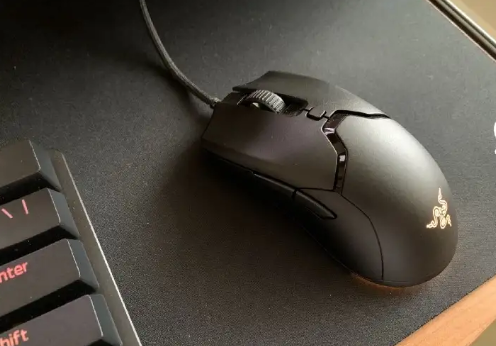As a photographer or photo editor, having the right tools and equipment is essential for achieving the best results. One of the most important pieces of equipment is a mouse. An ergonomic and feature-rich mouse can help you edit photos with greater accuracy and speed. In this review, we will explore why you need the best mouse for photo editing, what features to look for, and our top 3 picks.
Photo Editing Is A Precision Task
Photo editing is an incredibly precise task, requiring a great amount of skill and accuracy. As such, it’s essential to have the right tools to achieve the desired results. A quality mouse is essential for precision when editing photos, as it allows the user to easily make precise selections and manipulate their images with great accuracy. The best mouse for photo editing should have features like high-precision sensors, customizable buttons, and a comfortable ergonomic design so that it can be used comfortably over long periods without causing fatigue. With the right mouse, you’ll be able to edit your photos with ease and get the results you want in no time!
What To Look For In The Best Mouse For Photo Editing
When selecting the best mouse for photo editing, there are several features to consider. Here’s a quick rundown of the features to look out for when purchasing a mouse specifically designed for photo editing:
- Adjustable DPI: Being able to adjust the dots per inch (DPI) is crucial for ensuring your mouse cursor is as precise and accurate as possible. This allows you to customize your sensitivity level to find the perfect fit for your workflow.
- Ergonomic Design: It’s important to pick a mouse that is comfortable to use over long periods. Many photo editing programs require you to be working for extended sessions, so having an ergonomically designed mouse can make all the difference in terms of comfort.
- Programmable Buttons: Being able to quickly access certain tools or functions with a single button press will save you a lot of time in the long run. Look for a mouse that has multiple programmable buttons that can be configured to suit your needs.
- Precision Tracking: You want a mouse that can track accurately and precisely when you move it. This helps ensure that your mouse is always on point and performs the way you want it to.
- Durability: Since photo editing requires a lot of movement, it’s important to have a mouse that’s built to last. Look for one with a durable design that can stand up to the rigors of daily use.
By keeping these features in mind, you can ensure you find the perfect mouse for your photo editing needs.
Best Mouse For Photo Editing Recommendation
Our top picks for the best mouse for photo editing include;

The Razer Naga V2 HyperSpeed – offers 19 programmable buttons, adjustable click force technology, and a 30K DPI optical sensor. The button allows to quickly assign shortcuts to complex actions, and the adjustable click force technology allows to customize the feedback on each button. Furthermore, the optical sensor provides incredible accuracy, and the mouse features an ergonomic design with fast tracking speed on all types of surfaces.

The CORSAIR SABRE RGB PRO CHAMPION SERIES – features an ergonomic design, with up to 26,000 DPI and adjustable polling rates from 125 – 2000 Hz. It also features programmable buttons, LED lighting, and a 2ms response time. Additionally, the SABRE mouse has an ultra-lightweight design and a textured grip, allowing for long editing sessions. It comes with customizable mouse settings for maximum precision and accuracy.

Logitech MX Master 3 – offers an ergonomic design with an adjustable thumb wheel and customizable buttons to adjust settings in a snap. Its Darkfield Laser Tracking technology offers smooth and accurate cursor movement for precision and accuracy. With the innovative design, superior performance, and long-lasting battery life, the Logitech MX Master 3 is an excellent choice for photo editors.
All of these are the best mice available in the market for photo editing. You can buy any of them without any second thought, just check the price and buy anyone that comes within your budget!
Stay tuned to hightechreviewer.com If you want more exciting guides and reviews regarding technology, stay tuned!
Read More: Best thunderbolt monitor