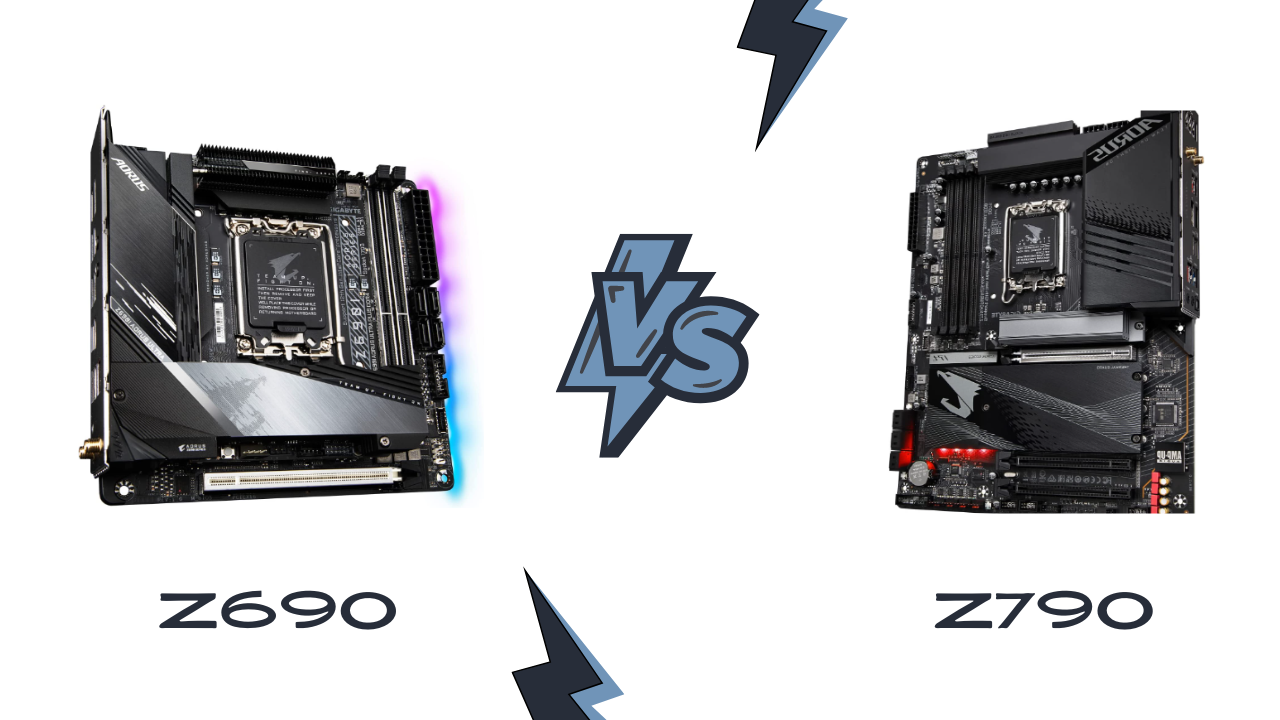
Are you considering upgrading your computer and considering the z690 vs z790 motherboard? You’ve come to the right place. This review will dive into the differences between these two popular models and help you decide which is right. We’ll discuss performance, features, pricing, and more. By the end of this post, you’ll have a better idea of which motherboard will work best for your needs. So let’s get started!
When shopping for a new motherboard, you’ll want to find the best product from a reliable manufacturer. Many reputable companies offer high-quality motherboards, but some of the most popular brands include ASUS, Gigabyte, MSI, and ASRock.
ASUS is one of the most recognizable names in the world of motherboards, and they’ve been at the forefront of motherboard innovation for decades. The company is well-known for its Z series motherboards, which include the Z690 and Z790 models. They offer excellent features, such as improved performance and stability, and are designed to work with Intel Core processors.
Gigabyte is another top-rated brand when it comes to motherboards. They offer reliable products that can provide excellent performance for gamers and enthusiasts alike. Their GA-Z690 and GA-Z790 models feature support for Intel Core processors and have plenty of features to offer.
MSI is one of the oldest names in the business regarding motherboards. They produce reliable and well-designed products, and their Z690 and Z790 motherboards are no exception. These boards support Intel Core processors and offer plenty of features to enhance your computing experience.
Finally, ASRock is a newer name in the world of motherboards, but they have quickly established itself as a reliable manufacturer. Their Z590 and Z790 models are designed for Intel Core processors and come with plenty of features to improve performance and stability.
Also Read: Best Overclocking Motherboard
Z690 vs Z790 Motherboard: Key Features
| Features | Z690 Motherboard | Z790 Motherboard |
|---|---|---|
| Memory Support | DDR5, Max memory capacity up to128GB | DDR5, Max memory capacity up to128GB |
| Chipset | Intel Z690 | Intel Z790 |
| OS | Windows® 11 64-bit, Windows® 10 64-bit | Windows® 11 64-bit, Windows® 10 64-bit |
| Over-Clocking | 6400+(OC) MHz | 8000+(OC) MHz |
| Connection | USB 3.3 Gen 2×2 Type-C | USB 3.3 Gen 2×2 Type-C |
| Network Connectivity | Wi-Fi 6E, 2.5Gbps LAN, Bluetooth® 5.2 | Intel® Killer™ Wi-Fi 6E AX1690, 10GbE LAN chip , 2.5Gbps LAN, Supports Bluetooth® 5.3 |
| Audio | ESS® SABRE9018Q2C | Realtek® ALC1220-VB CODEC ESS ES9118 DAC chip |
| Connectivity | PCIe® 5.0, dual Gen 4 M.2, Gen 5 M.2 support, USB 3.2 Gen 2×2, Thunderbolt™ 4 (USB Type-C® ports) | USB Type-C® ports, USB 3.2 Gen 2×2 support, PCIe® 5.0/4.0 M.2 Connectors |
| Power Design | 20+1 phases power | 20+1+2 phases power |
Z690 vs Z790 Motherboard Recommendations
Z690 vs Z790 Motherboard: Z690 Motherboards
| Design | Model | Retailer |
|---|---|---|
 |
GIGABYTE Z690I AORUS Ultra Plus | Check Price |
 |
Asus ROG MAXIMUS Z690 HERO EVA Edition | Check Price |
 |
MSI MPG Z690 Carbon WiFi Gaming Motherboard |
Check Price |
 |
ASROCK Z690 Taichi |
Check Price |
Z690 vs Z790 Motherboard: Z790 Motherboards
| Design | Model | Retailer |
|---|---|---|
 |
GIGABYTE Z790 AORUS Elite AX | Check Price |
 |
MSI MPG Z790 Carbon WiFi Gaming Motherboard | Check Price |
 |
ASUS ROG Strix Z790-E Gaming WiFi | Check Price |
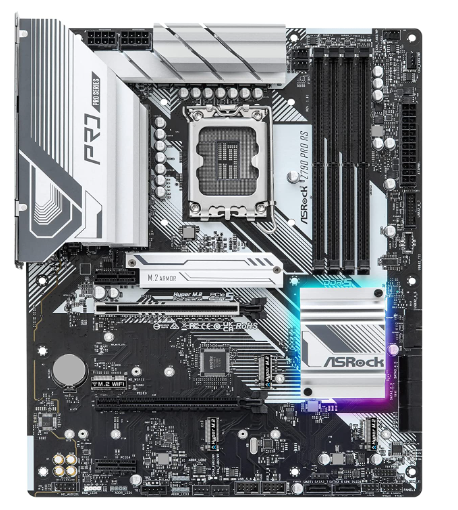 |
ASRock Z790 Pro RS | Check Price |
Z690 vs Z790 Motherboard: Detailed Comparison
Specifications
Both Z690 vs Z790 motherboards offer a wide range of options.
| The Z690 boards support both Intel’s 10th and 11th generation Core processors and the AMD Ryzen 3000 and 5000 series CPUs. It support multicore CPUs so that you can have up to 8 cores on an Intel or 16 cores on an AMD processor. | The Z790 boards offer more options in terms of processor support, with both Intel’s 11th and 12th generation Core processors supported. It also supports the latest AMD Ryzen 5000 series processors, allowing up to 32 cores on a single chip. |
| The Z690 motherboard supports up to 128 GB of DDR4-3200 RAM in four DIMM slots and up to 64 GBB of DDR4-2933 RAM in two DIMM slots. It also has dual-channel memory support. | The Z790 motherboard supports up to 256 GBGB of DDR4-3200 RAM in eight DIMM slots and up to 128 GBGB of DDR4-2933 RAM in four DIMM slots. It also has quad-channel memory support. |
| The Z690 motherboard supports up to four SATA III 6.0 Gb/s ports. If you are not looking to install multiple drives, then the Z690 may be a better choice for you as it still offers decent storage support. | The Z790 motherboard supports up to six SATA III 6.0 Gb/s ports. This means that you can install more drives to build a more powerful system. |
Performance
Regarding performance, the Z690 vs Z790 motherboards are excellent options for your system. Both motherboards support up to 128 GB of DDR5 RAM, which means they can easily handle memory-intensive tasks.
| The Z790 is slightly faster than the Z690 in most areas, such as gaming, multitasking, video editing, and other CPU-intensive tasks. This is mainly due to the 10th Gen Intel processors supported on the Z690. | In terms of graphics performance, the Z690 and Z790 offer similar performance levels, although the Z690 has slightly better-integrated graphics capabilities thanks to its support for the latest Intel GPUs. |
Connectivity
| The Z690 supports Bluetooth5.2, high-speed 10 GbE LAN and Wi-Fi 6, making it ideal for gamers and streamers looking for maximum speeds. | The Z790 supports 10 GbE LAN, but it also offers 2.5 GbE LAN, and Bluetooth 5.3, which can provide up to five times the speed of the regular 1 GbE connection. |
| The Z690 motherboard typically features one PCI Express 4.0 x16 slot, two PCI Express 3.0 x1 slots, and two PCI Express 2.0 x4 slots. This allows for multiple expansion cards such as graphics cards, sound cards, and RAID cards to be connected to the motherboard. | The Z790 motherboard has a slightly different configuration, offering two PCI Express 4.0 x16 slots, three PCI Express 3.0 x1 slots, and four PCI Express 2.0 x4 slots. This provides greater flexibility in expansion possibilities and allows users to connect more powerful graphics cards or peripherals. |
Similarities
Both Z690 vs Z790 Motherboards support RAID 0, 1, 5 and 10 configurations, allowing you to combine multiple drives for faster read and write speeds. Both motherboards also have built-in USB 3.0 ports for connecting external storage devices. They also provide overclocking support, allowing you to get extra performance out of your CPU if needed. However, the Z790 boards provide better overclocking features than the Z690, so if you plan to do extreme overclocking, the Z790 is the way to go.
Pricing
When choosing the right motherboard, pricing is always an important factor. Generally, the Z790 motherboards are more expensive than the Z790 models, but it really depends on what you are looking for.
It all depends on what features you desire and how much money you’re ready to invest. It’s important to compare prices between different manufacturers and models to find the best deal for your needs. It’s also important to consider that the higher-priced boards may include features or performance capabilities that cheaper boards may not have.
Ultimately, between Z690 vs Z790 motherboard, you need to consider what features are most important to you and your budget. Take the time to research different models, compare prices, and ensure that the board you choose meets your needs and fits your budget.
Z690 vs Z790 Motherboard: Which is Right for You?

When choosing between a Z690 vs Z790 motherboard, you must consider your specific needs and budget. Mostly, these two motherboards offer similar features, but there are a few key differences.
If you are looking for the most powerful and feature-rich solution, then the Z790 might be right for you. It offers more processor and memory support, as well as additional expansion slots and networking options.
On the other hand, the Z690 is an excellent option if you are on a tighter budget and don’t need all the bells and whistles. It still offers plenty of features, just not as many as its bigger brother.
Ultimately, it depends on your requirements and which features are most important to you. Whichever one you choose; you’ll get a high-quality motherboard that will provide reliable performance for years to come.
Conclusion
Choosing the right motherboard for your needs can be tricky, as there are many options to consider. The Z690 vs Z790 motherboards offer a range of features and benefits that can appeal to a wide variety of users.
The Z690 best suits those looking for an affordable yet powerful option with support for mainstream processors. At the same time, the Z790 offers more robust features such as superior memory and storage support and multiple expansion slots.
When selecting a motherboard, it is important to consider factors such as form factor, processor support, memory support, storage support, expansion slots, networking capabilities, audio support and pricing.
Considering all of these factors, you can make an informed decision as to which motherboard best fits your needs. The Z690 and Z790 are great options for those looking for powerful and feature-rich motherboards at different price points.