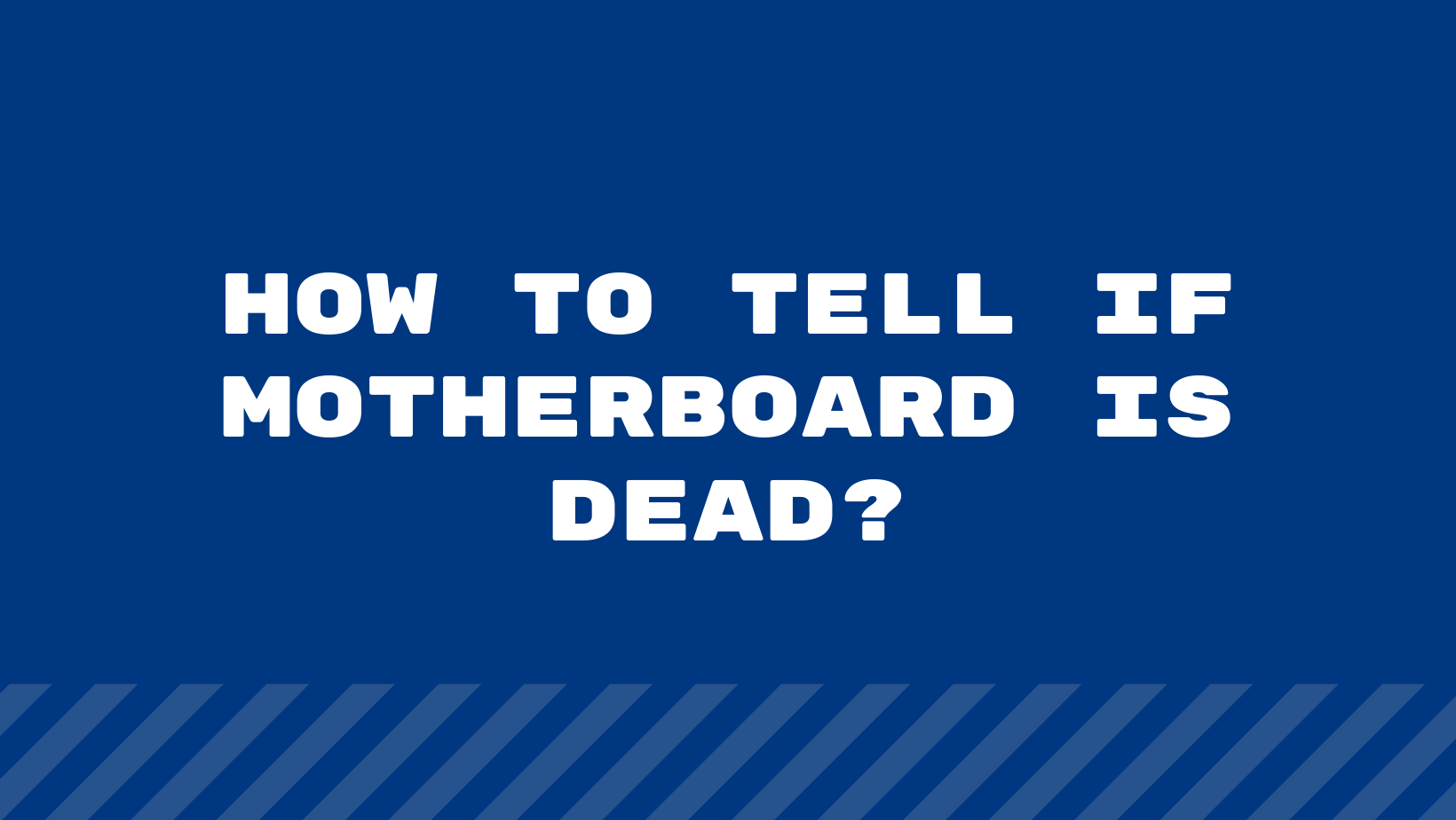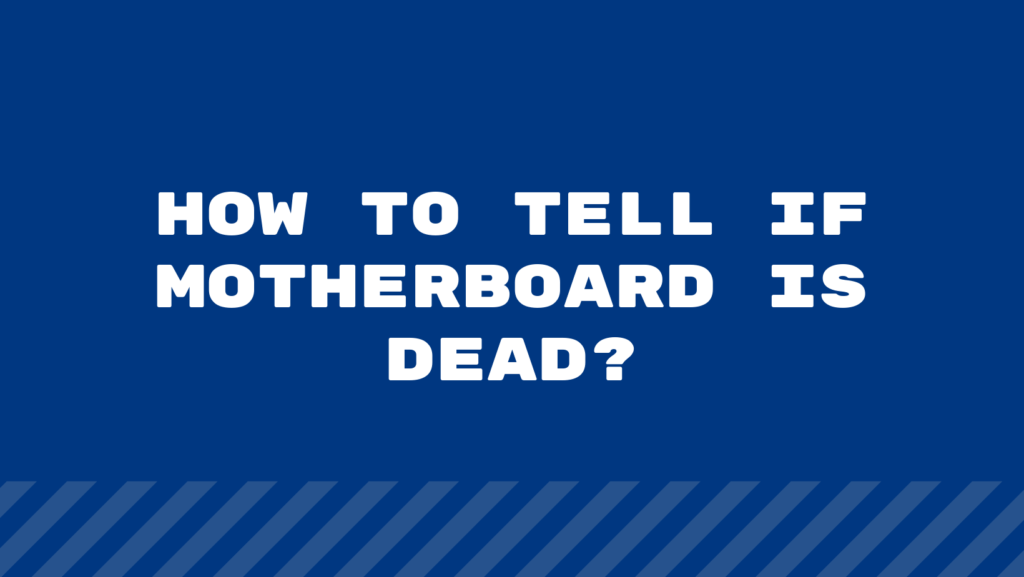
A motherboard is a circuit board that connects different components of the computer for ensuring effective performance and the supply of current among all these components. But sometimes your motherboard stops working all of a sudden and you ask yourself if the motherboard is fine or you should get it repaired.
In this article, you will find answers to all your questions so that you can tell if the motherboard is dead or not. The signs and symptoms will make it easier for you to tell if the motherboard is dead. Whether it’s the inability to turn on the computer or random errors you will get to know all the necessary information regarding your motherboard and the problems that caused it to stop working.
Signs that the motherboard is dead
The signs that your motherboard is dead are almost similar to that of a CPU that stops working. It is a very challenging task to deal with a failed motherboard because it requires time to fix it and to diagnose a possible cause. When your motherboard is dead you will face the following problems:
- You won’t be able to turn on the PC
When the motherboard is dead the most common sign is that you won’t be able to turn on the computer or the laptop. It will shut down randomly on its own and it will be a great problem for you because you won’t be able to do your work or turn on the computer after that. Most of these issues are associated with software problems which include the operating system.
- Beeps and Errors
If there is an issue with the motherboard then you will also hear beeps and errors. You will see POST error codes that will appear on the screen. If you see the POST cost then it is necessary to do your research to check if there is any fault with the motherboard. You will also hear multiple beeps when you turn on the PC. These beeps are an indicator of hardware failure that has also affected the motherboard.
- Windows errors
Another important symptom is that the user will see a Windows error or a dead blue screen that indicates that your computer has stopped working. These are the early signs of a failing motherboard that needs to be fixed. If you ignore these signs then your motherboard will eventually be dead and stop working.
If you note these signs and take appropriate action then the problem can easily be diagnosed so that you can move towards the repair process.
- Lights will not turn on
Another early symptom of motherboard failure is that you won’t see the lights or they will stop turning on. The computer will not only stop working but also the motherboard LED lights won’t turn on which can make it difficult for you to view the PC or laptop as there won’t be any lights.
- Monitor the motherboard damage
In such cases, there are chances that some part of the motherboard is broken or damaged that needs to be fixed. You can check for possible leakage or if there is any sign of overheating. If you see these problems then it means that the motherboard has stopped working and it needs immediate replacement.
- Burning odor
If you smell a burning odor then chances are your motherboard has been damaged and needs to be replaced as soon as possible or it might damage the other components of the PC. It might be true that some of the components of the motherboard might be overheated that is causing the burning smell.
It can be due to damage to the capacitor which is an important electrical component of the motherboard. If you face any such problem then it is very important for you to look for immediate replacements otherwise it will permanently damage the motherboard.
Causes of a dead motherboard
A motherboard is a very complex component of the computer that can easily be damaged if you are not careful. Usually, motherboards come with a long life span but due to the user’s negligence, the motherboard can get damaged easily.
- One of the major causes of motherboard failure is overheating which can cause great damage to it and can eventually cause it to stop working
- If there is dirt inside the CPU then it can also cause damage to the motherboard
- If the cables are not corrected properly then it can also lead to motherboard failure
- If there is not enough cooling system present inside the motherboard it will also lead to motherboard failure causing overheating of the internal components
- If there is an issue related to a power supply that it can also damage the motherboard if the source is not providing enough of it because it can eventually lead to short-circuiting
Importance of a good quality motherboard
A good quality motherboard is crucial for ensuring high-quality performance for your computer so that you can also get your work done easily in less time. It provides an increased number of sockets for the fitting slots for external ports, RAM, storage devices, and CPU. All the components related to the motherboard went to see his equal power supply so that the chances of short circuit can drastically be reduced. It also ensures the safety of the user. The motherboard is the backbone of a computer which is why it is crucial to only invest in a professional quality motherboard when you are building up a PC.
Final words
In this article, you will be provided with all the valuable and authentic information related to the motherboard and the common causes that lead to motherboard failure. If your motherboard has been diagnosed with any of these problems then it is very important to take the necessary action for replacing your motherboard. Most of the users who read this article were able to save their motherboard from permanent damage and it will help you as well.