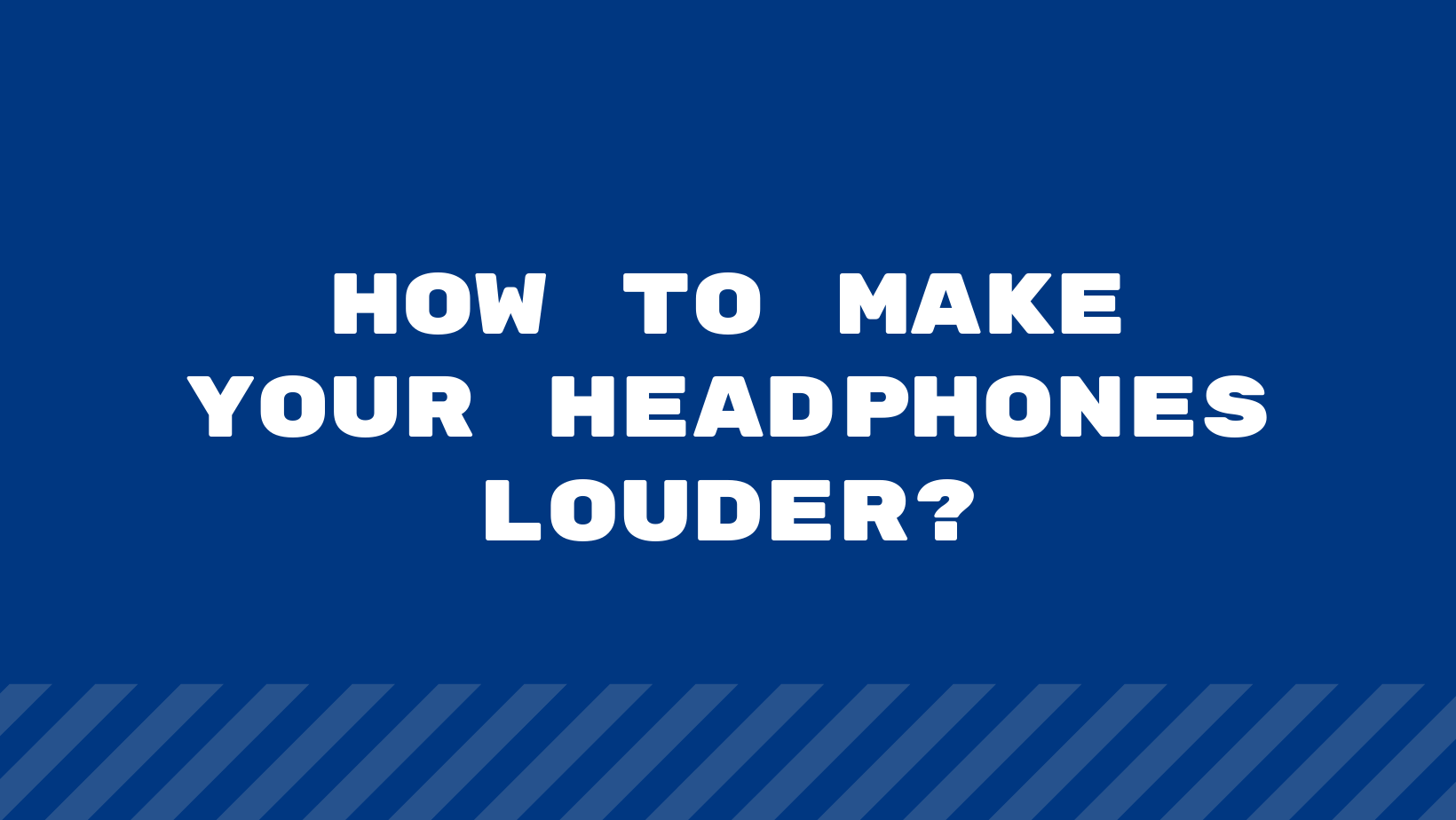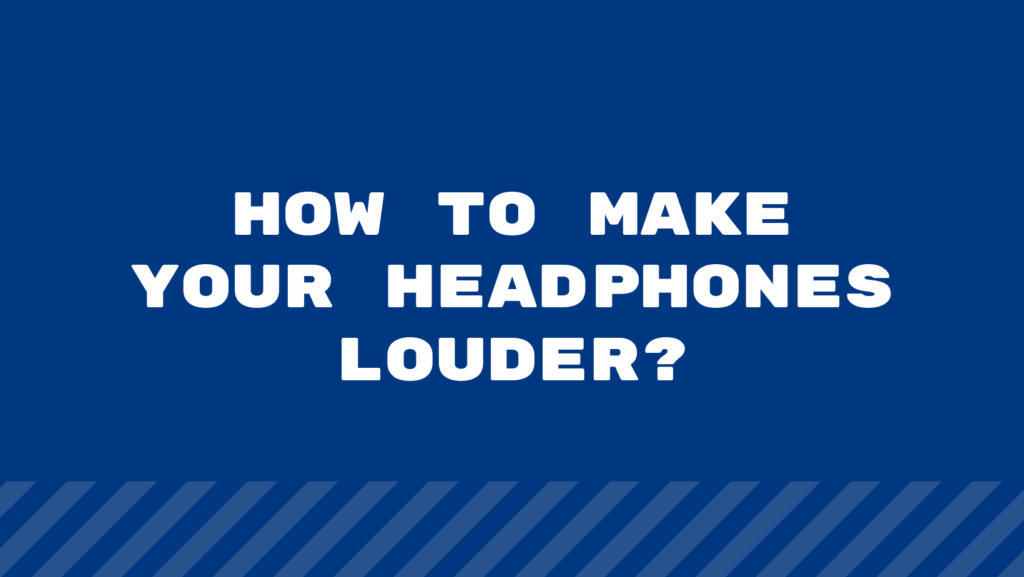
When it comes to listening to music after a long hectic day of work we all prefer using a headphone that provides clear and loud audio sound. If the quality of headphones isn’t good it will not be fun for you to enjoy your spare time or relax. Whether it comes to playing games or watching a favorite movie you will be able to do it all when you have high quality headphones at your place.
Well, no more worries because by reading this article you will get enough information that will provide you ways through which you can make your headphone louder and enjoy playing your favorite game, listening to music, or watching your favorite movie.
Effective ways to make your headphone louder
Following are the proven ways through which you can effectively make your headphone louder:
Check the setting of your headphone or the device
The most important thing to do is check the settings of the device or the headphone that you are using. Mostly when people can’t hear loud sounds through their headphones it’s usually because there is some issue in the settings that needs to be fixed.
Apple device
If you are using an Apple device then you should check the settings for enjoying perfect sound quality. By going to the settings of the device you can select the music then adjust the volume limit of the device. After making the necessary changes you should play a song to check if the music sound better and louder.
Windows device
If you are someone who has the latest Microsoft device then you will see a speaker’s symbol on it. Click on the symbol and adjust the volume of the headphone set that you are using. You will also find keys on the keyboard that will help you adjust the volume of the device if that’s what’s interfering with the sound quality.
Another thing to check on the Windows device is the control panel that also helps you adjust the sound quality. You will be able to adjust the volume of different applications. Once you go to the control panel choose the “hardware and sounds” option. After that choose the “adjust system sound” option.
It is not advised to remove the sound limit because it can affect your hearing. However, if that’s not an issue for you then you can remove the sound limit.
Android device
It is much easier to adjust the volume if you are using an android device. Go to the settings and choose the sound option. Multiple settings will pop up and choose the media setting to adjust the sound quality that you are okay with. You can also do this while playing a song so that you can easily check which sound quality suits you more.
Adjust the volume of your headphones
Some headphones come with the option of adjusting the volume. It can be possible that the volume of low on your headphones. You can choose what music to listen to through the buttons of the headphones. If you do not know how to adjust the volume on the headphones you can also read the manufacturer manual that will give you all the instructions to do so.
Make sure that the headphones are properly cleaned
Your headphones might be giving you low sound quality because they are not properly cleaned and have dust in the headphones. There must be wax, dust, or oil blocking high quality sound which needs to be cleaned otherwise it will be boring for you to watch a movie or play your favorite game.
You can clean the headphones with the help of soap water, a cleaning cloth, a small toothbrush, or a paper towel. If you do not know how to clean the headphones you can read the manufacturer manual to read cleaning instructions.
Use a headphone amplifier
If you have bought comfortable headphones that it will be hard to replace them. If you don’t want to buy new headphones then you can use a headphone amplifier. A headphone amplifier will help improve the sound quality. The bigger the amplifier the better the sound quality will be.
But it is important to note that not all headphones are compatible with amplifiers which is why it is very important to make sure that the headphone you are purchasing is highly compatible with the amplifier.
Another important thing is to make sure that the amplifier is not too large and doesn’t exceed the size of the headphone.
Increase the volume through the volume mixer
You can also improve the quality of sound by increasing volume through the volume mixer. Go to the settings and check the volume is set at maximum on the volume mixer. However, it is not advised to adjust the volume to the max when you are listening to music because it can affect your hearing.
Replace your headphones
If none of these methods work for you then know that it is time to replace your headphones with better ones. Make sure that the new headphones that you get should be highly compatible with the amplifier, provide high volume and protection to the ears when you listening to music at the highest sound quality.
Make sure that you do proper research before buying a headphone because it will help you choose the best option for yourself. Therefore always choose a headphone that fulfills your needs perfectly.
Connect with Bluetooth speakers
Not many people prefer this option but you can also connect your headphones to a Bluetooth speaker so that you can maximize the sound quality. It makes gaming far more fun and easy for you. When you are listening with a speaker your ears are protected and there is less risk of any hearing issue.
Final words
When it comes to listening to your favorite music, playing your favorite game, or watching a movie it is only gonna be fun if your headphones are working. Therefore by reading this article you will get to know multiple ways through which you can easily improve the sound quality of your headphones.