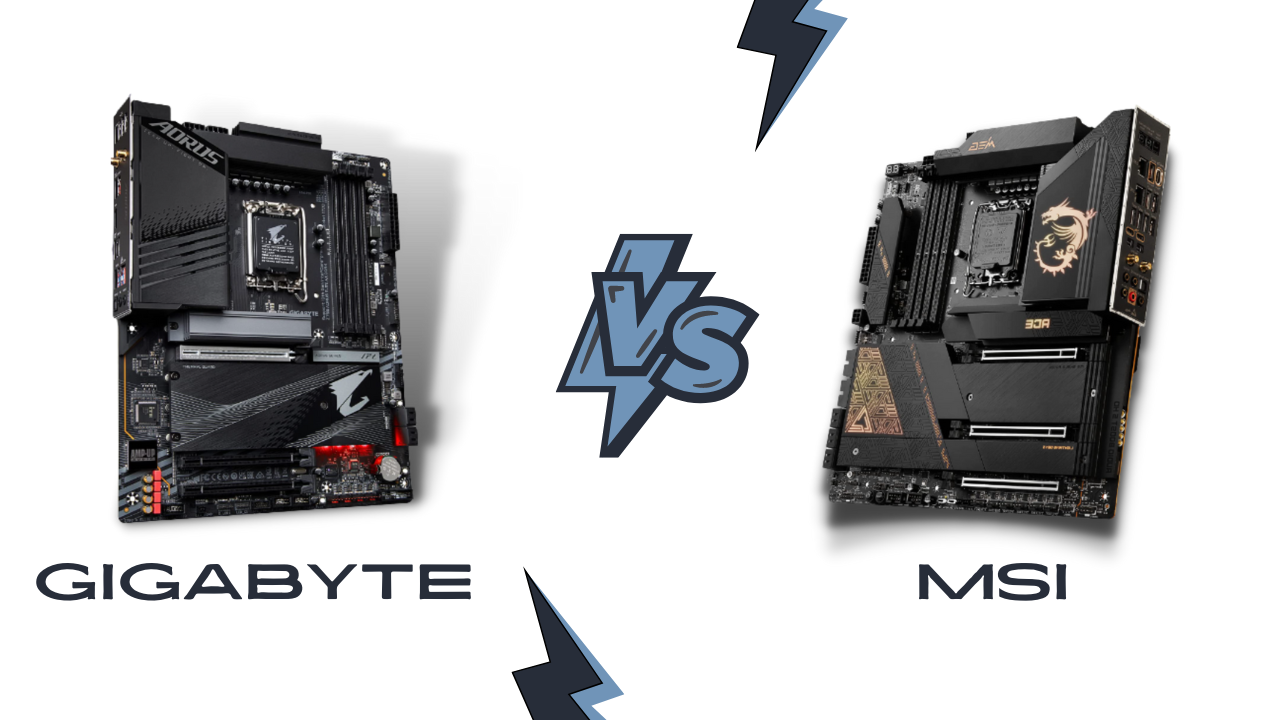
When shopping for a new motherboard, deciding between Gigabyte vs MSI motherboard can be challenging. Both brands offer a variety of reliable models, but which one is right for you?
In this review, we’ll discuss the differences between Gigabyte and MSI motherboards so that you can decide on your Gigabyte vs MSI motherboard purchase.
Gigabyte has been manufacturing motherboards for over two decades, and its products are known for their exceptional quality and reliability. Its boards are typically feature-rich, with plenty of ports, slots, and features for many users.
On the other hand, MSI is a relatively newer brand, but it has quickly gained a reputation for producing some of the best motherboards on the market. Its boards are often more costly than Gigabyte’s but offer excellent performance and features.
Both companies produce high-quality motherboards that offer reliable performance and many features, but what are the differences between them? To help you understand, let’s take a closer look at Gigabyte vs MSI motherboard.
Also Read: ASUS Vs ASROCK Motherboard
Gigabyte vs MSI Motherboard: Key Features
| Features | Gigabyte Motherboards | MSI Motherboards |
|---|---|---|
| Memory Support | DDR5, Max memory capacity up to128GB | DDR5, Max memory capacity up to128GB |
| Chipset | Intel Z790, AMD X670 | Intel Z790, AMD X670 |
| OS | Windows® 11 64-bit, Windows® 10 64-bit | Windows® 11 64-bit, Windows® 10 64-bit |
| Over-Clocking | 8000+(OC) MHz | 7600+(OC) MHz |
| Network Connectivity | Intel® Killer™ Wi-Fi 6E AX1690, 10GbE LAN chip , 2.5Gbps LAN, Supports Bluetooth® 5.3 | Wi-Fi 6E, 2.5Gbps LAN, Bluetooth® 5.3, FIPS, FISMA |
| Audio | Realtek® ALC4082 Codec + ESS ES9280AQ Combo DAC/HPA | Realtek® ALC4082 Audio Codec |
| Connectivity | Gen PCIe 5.0 slot, M.2 slots, USB 3.2 Gen 2×2 | PCIe 5.0 slot, Lightning Gen 5 x4 M.2, USB 3.2 Gen 2×2 |
| Onboard Graphics | Integrated Graphics Processor+ Intel® Thunderbolt™ 4 Controller | HDMI 2.1 with HDR 4K 60Hz |
| Power Design | 20+1+2 Phases Digital VRM Solution | 19+1+1 phases power |
| Thermal Solution | Xtreme Thermal Design, Fins-Array III, M.2 Thermal Guard Xtreme II, Smart Fan 6 | Heatsink with heat-pipe, MOSFET thermal pads, choke thermal pads, and M.2 Shield Frozr |
Gigabyte vs MSI Motherboard: Recommendations
Gigabyte Motherboards
| Design | Model | Retailer |
|---|---|---|
 |
Gigabyte Z790 Aero G Motherboard | Check Price |
 |
GIGABYTE X670E AORUS Master Motherboard | Check Price |
 |
GIGABYTE Z790 AORUS Elite AX Motherboard | Check Price |
MSI Motherboards
| Design | Model | Retailer |
|---|---|---|
 |
MSI MEG Z790 ACE Gaming Motherboard | Check Price |
 |
MSI MEG X670E GODLIKE Gaming Motherboard | Check Price |
 |
MSI MPG Z790 Carbon Wi-Fi Gaming Motherboard | Check Price |
Gigabyte vs MSI Motherboard: Detailed Comparison
Specifications
When comparing Gigabyte vs MSI motherboards, there are a few key factors to consider. For starters, the feature set of both brands is similar, with Gigabyte offering more features than MSI in some areas.
Regarding specifications, both brands offer support for up to 4 DDR4 RAM slots, multiple PCI-Express slots for GPUs and expansion cards, M.2 slots for SSDs, USB 3.1 ports, Gigabit Ethernet ports, and more.
Both brands offer good overclocking features, such as multiple fan headers and an extensive BIOS that allows users to customize settings for optimal performance.
| Regarding form factor, Gigabyte offers a wide range of ATX, Mini-ITX, and Micro-ATX sizes. | Regarding form factor, MSI mainly focuses on ATX. |
| In terms of support, Gigabyte provides an extensive online database of driver downloads, software, and hardware tools. | MSI has a robust, less detailed support system than Gigabyte. In addition, both brands provide a good level of customer service. |
Overall, both Gigabyte and MSI offer great motherboards for gaming rigs, with each brand providing slightly different features and specifications that may be better suited for specific builds. Lastly, when looking at price, the two brands offer very comparable prices on most motherboards. However, Gigabyte has a slight edge in terms of overall value, with its motherboards typically offering more features at a lower cost than MSI’s boards.
Performance
Both offer extensive support for multi-GPU setups and can deliver excellent gaming experiences. For example, some of the latest models from both manufacturers feature Intel 10th Generation processors, DDR5 RAM, PCIe 5.0 slots, USB 3.3 ports, and Wi-Fi 6E compatibility.
The results vary depending on the specific models when comparing Gigabyte vs MSI motherboard performance.
| Gigabyte boards are often better at overclocking and boast more advanced power delivery systems. | MSI motherboards have higher overall clock speeds and better memory bandwidth performance. |
| Regarding overclocking capabilities, both Gigabyte and MSI motherboards are designed for enthusiast-level performance, but Gigabyte is the leader in comprehensive features. Many of its boards come with robust VRMs, and improved heat sinks that help keeps things running cool even when pushing the system to its limits. | On the other hand, MSI boards come with software tools like MSI Command Center that allow you to easily adjust your overclocking settings without messing around in the BIOS. |
Ultimately, it isn’t easy to declare a winner regarding Gigabyte vs MSI motherboard performance because both brands offer solid products that will meet most users’ needs. The best way to decide which is right for you is to research each board’s specs and features and consider how they match up with your intended use case.
Connectivity
Regarding connectivity, Gigabyte and MSI motherboards offer many options.
| Gigabyte motherboards typically come with an extensive selection of connectors, including USB 3.1 Gen 2 ports, audio connectors, and M.2 slots. | MSI boards are well-known for their SupremeFX audio technology, making them great for gamers who need the highest-quality sound. Both brands also feature multiple network ports, such as Ethernet and Wi-Fi, for connecting to the internet. |
Finally, Gigabyte and MSI motherboards come with various ports for connecting external components such as graphics cards, sound cards, and storage devices. When choosing between a Gigabyte vs MSI motherboard, look at the number and type of ports they offer to ensure they meet your needs.
Audio
Both manufacturers provide impressive options when considering Gigabyte vs MSI motherboard audio quality.
| Gigabyte offers a wide range of audio solutions, including SupremeFX Audio, Realtek ALC889 audio codecs, and Blu-ray audio support. | MSI provides features like an EMI Shield to reduce interference, Creative Sound Blaster Cinema 5 sound enhancement software, and support for 7.1-channel HD audio. |
Both manufacturers also feature high-quality audio solutions with multiple DACs for improved sound fidelity. Ultimately, it depends on your personal preference which one you choose for the best audio experience.
Pricing
Regarding pricing, both Gigabyte and MSI motherboards offer a wide range of choices.
The Gigabyte boards tend to have higher prices than the MSI boards, but there are some exceptions. The entry-level Gigabyte boards are typically more affordable than the entry-level MSI boards, but this does not necessarily mean they are better value for money.
Generally, Gigabyte boards come with more features at a higher cost, while MSI boards come with fewer features at a lower price.
Overall, it is crucial to consider your budget and the features you need when choosing between Gigabyte vs MSI motherboards. Both brands offer quality products with good value for money, so compare them carefully before deciding.
Pros Ans Cons
Gigabyte vs MSI Motherboard: Gigabyte Motherboards
Gigabyte vs MSI Motherboard: MSI Motherboards
Which Is Better For You?

Choosing between a Gigabyte vs MSI motherboard ultimately comes down to your own needs and budget. Gigabyte motherboards are generally considered the better choice if you want great features and solid performance. MSI motherboards are more affordable but still offer reliable performance.
If you’re looking for the most features and top-of-the-line performance, then Gigabyte is likely your best bet. Their boards have overclocking support, integrated RGB lighting, and advanced cooling capabilities. They also tend to have better built-in audio systems and improved networking options.
On the other hand, MSI motherboards are a great choice if you’re on a tight budget but still need a reliable motherboard that can handle your gaming or computing needs. While they may not have all of the bells and whistles of a higher-end Gigabyte board, they still provide good performance and value for the money.
When choosing between a Gigabyte vs MSI motherboard, it’s essential to consider your own needs and budget. Both brands have something to offer, so it’s just a matter of deciding which suits your needs best. With some research and careful consideration, you can make an informed decision that will give you the best bang for your buck.
Conclusion
When deciding between a Gigabyte vs MSI motherboard, it ultimately comes down to your specific needs and budget. Both brands offer a wide range of features and specifications, but weighing the pros and cons before deciding is essential.
Performance and connectivity are two of the most important factors to consider, as well as audio and pricing. Ultimately, the Gigabyte vs MSI motherboard battle will depend on the user’s specific requirements.
We hope this post has been helpful in providing you with some of the information needed to make an informed decision when selecting your new motherboard.