
Dell vs LG monitors are two of the most popular choices for a new monitor. Both brands offer an extensive range of monitors to suit various needs, from basic budget-friendly to high-end gaming models. When deciding between the two, looking at the differences in specs, price points, and features is essential. To help you make the best decision, we will compare Dell vs LG monitors side-by-side.
Dell is an American technology company that specializes in computers and computer accessories. Dell monitors are designed to provide excellent color accuracy and image clarity. They offer a wide selection of monitors with all the latest features, including IPS panels, WQHD resolution, HDR compatibility, and built-in speakers.
LG is a South Korean electronics company that offers a broad selection of monitors. They features ultra-wide screens, ultra-thin designs, FreeSync compatibility, HDR support, and built-in speakers. LG also offers a variety of budget-friendly models that offer decent performance at an affordable price.
Let’s take a closer look at how each of these factors can impact your decision.
Also Read: 27 vs 32 Monitor
Dell vs LG Monitor: Key Features
| Features | Dell Monitor | LG Monitor |
|---|---|---|
| Panel Type | IPS, TN, VA | IPS, TN, OLED |
| Resolution | Full HD, Quad HD, Ultra HD 4K | Full HD, Quad HD, Ultra HD 4K, Ultra Wide |
| Refresh Rate | 60Hz, 75Hz, 120Hz, 144Hz, 240Hz | 60Hz, 75Hz, 120Hz, 144Hz, 165Hz |
| Response Time | 1ms, 4ms, 5ms, 8ms | 1ms, 4ms, 5ms, 8ms |
| Brightness | 250-400 nits | 250-1000 nits |
| Contrast Ratio | 1000:1 – 1300:1 | 1000:1 – 5000000:1 |
| Color Gamut | sRGB, Adobe RGB, DCI-P3 | sRGB, Adobe RGB, DCI-P3, HDR |
| Inputs | HDMI, DisplayPort, USB-C | HDMI, DisplayPort, USB-C, Thunderbolt 3 |
| Features | G-Sync, FreeSync, HDR, Built-in Speakers, Height Adjust | G-Sync, FreeSync, HDR, Built-in Speakers, Height Adjust |
Recommendations
Dell vs LG Monitor: Dell Monitor
| Design | Model | Retailer |
|---|---|---|
 |
Dell UltraSharp U3223QE 31.5″ 4K UHD WLED LCD Monitor |
Check Price |
 |
Dell Alienware Ultrawide Curved Gaming Monitor | Check Price |
 |
Dell 24-Inch 165Hz Gaming Monitor | Check Price |
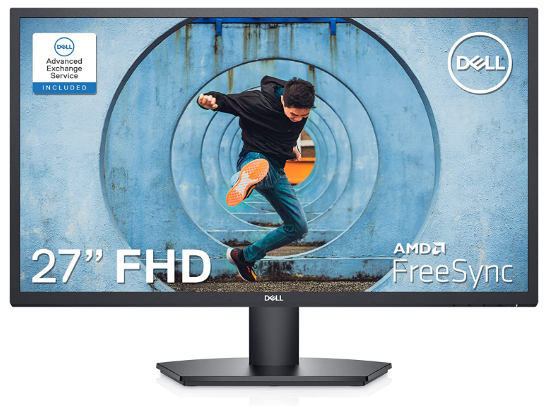 |
Dell 27 inch SE2722HX Monitor | Check Price |
Dell vs LG Monitor: LG Monitor
| Design | Model | Retailer |
|---|---|---|
 |
LG 38WQ88C-W IPS Monitor | Check Price |
 |
LG 32SQ780S Smart Monitor | Check Price |
 |
LG 27GP950-B Gaming Monitor | Check Price |
 |
LG 32UQ85R-W.AUS Monitor | Check Price |
Detailed Comparison
Operating System
When it comes to operating systems, there is one significant difference between Dell vs LG monitors.
Dell monitors come with a Windows operating system, whereas LG monitors come with a Linux one. Windows is an excellent choice for those comfortable with the Microsoft interface, as it has a well-known suite of features.
On the other hand, Linux is an excellent choice for those who want to customize their experience or need more flexibility in managing their files and applications.
Regarding compatibility, both Windows and Linux are suitable for the most popular computer programs, so you won’t have to worry about compatibility issues if you go with either one.
However, if you decide to go with either of these operating systems, ensure your hardware is up-to-date and compatible with the software. This will ensure that your Dell or LG monitor performs optimally.
Ultimately, operating systems should be considered when choosing between a Dell vs LG monitor. Both have pros and cons, so weighing the pros and cons of each before deciding which one is right for you is essential.
Display Quality
When comparing the display quality of a Dell vs LG monitor, it is clear that each brand has its unique strengths and weaknesses.
| Dell Monitor | LG Monitor |
|---|---|
| Dell monitors offer high color accuracy and contrast, making them great for professionals and those who need detailed visuals. | LG monitors offer more vibrant colors and wider viewing angles, making them great for casual use or multimedia applications. |
| Dell monitors also offer various resolutions, allowing users to choose from various displays. | LG monitors may have slightly lower contrast levels than Dell, they make up for it with their impressive color performance. |
Design
Regarding design, Dell and LG have put a lot of thought into creating modern and stylish monitors.
| Dell Monitor | LG Monitor |
|---|---|
| Dell’s monitors are often slim and sleek, with minimalistic bezels and a sharp look. | LG offers more color options than Dell, so you can choose one that best suits your needs. |
The last thing to consider when comparing Dell vs LG monitor designs is their overall aesthetic. Both brands make stylish monitors, but if you want something that stands out from the crowd, LG might be the better choice for you.
Speakers
Both monitors offer volume control and audio inputs for external speakers or headphones. Ultimately, the choice between these two will come down to personal preference. The DELL vs LG monitor battle is a mixed bag regarding audio quality.
| Dell Monitor | LG Monitor |
|---|---|
| The DELL monitor comes with two 2-watt speakers for improved sound quality. | The LG monitor has integrated speakers that produce decent sound with a surprising amount of bass. , |
The LG monitor is an excellent choice if you want good enough sound from your monitor without investing in external speakers. However, the DELL monitor is the way to go if you want better sound quality.
Inputs
Regarding inputs, the Dell vs LG monitor comparison is a close one. Both monitors offer a variety of ports, including HDMI, DisplayPort, and VGA. The Dell model has an additional USB-C port which is great for connecting additional accessories or charging devices.
The LG monitor also has a USB hub with four ports, allowing you to connect your peripherals easily. If you’re looking for a monitor with more USB ports, the LG is the better choice.
ergonomics
When it comes to the ergonomics of dell vs LG monitors, it’s essential to consider the adjustable features of the monitors.
| Dell Monitor | LG Monitor |
|---|---|
| Dell’s monitor has an integrated stand that can only tilt and swivel but does not allow vertical height adjustment. | The LG monitor offers an adjustable stand that allows you to tilt, swivel, and rotate the display and adjust the height. |
| Dell monitor does not provide VESA wall-mounting feature. | LG offers VESA wall-mounting options to set up your monitor precisely as needed. |
However, in terms of comfort and convenience, LG provides more adjustable features than Dell.
Dell vs LG Monitor: Pricing Factor
Regarding cost, you can find a range of Dell and LG monitors at various price points.
Generally, Dell monitors tend to be more expensive than their LG counterparts. For example, the Dell UltraSharp U3223QE 32″ monitor retails for around $800, while the LG 32UQ85R 32” monitor is available for about $700. Yet, costs will change depending on where you shop.
Dell monitors come with a 3-year limited hardware warranty, which could be a deciding factor for some people. If you’re looking for the best value for money for dell vs LG monitors, it’s worth shopping around and comparing prices.
Pros and cons
Dell Monitor
LG Monitor
Dell vs LG Monitor: Which One Should You Buy?

When choosing between the Dell vs LG monitor, it is essential to consider which one will better meet your needs.
The Dell is an excellent choice if you are looking for an affordable option that offers decent image quality and basic features. The LG monitor is an excellent option if you are willing to pay more for enhanced picture quality, an ergonomic design, and various input options.
Both Dell vs LG monitors provide good performance regarding visuals, but the LG monitor has a higher resolution and better color accuracy. They also offer an extensive selection of monitors that cater to different needs.
While Dell may have more advanced features, LG monitors are often more affordable and easier to find in local stores. The Dell is the most affordable option, while the LG provides superior features and performance. In the end, deciding which brand is better depends on your needs and budget.
Conclusion
After comparing the Dell vs LG monitors on various factors, both brands offer high-quality monitors with impressive features. Dell is renowned for its cutting-edge technology and competitive prices, while LG offers more options for design and ergonomics. Ultimately, it comes down to personal preference.
Consider your needs and preferences carefully to determine which monitor of the Dell vs LG monitor best fits you. The Dell monitor is a good choice for those looking for a reliable, budget-friendly monitor that performs well. The LG monitor is better for those who value design and ergonomics or need a larger display.