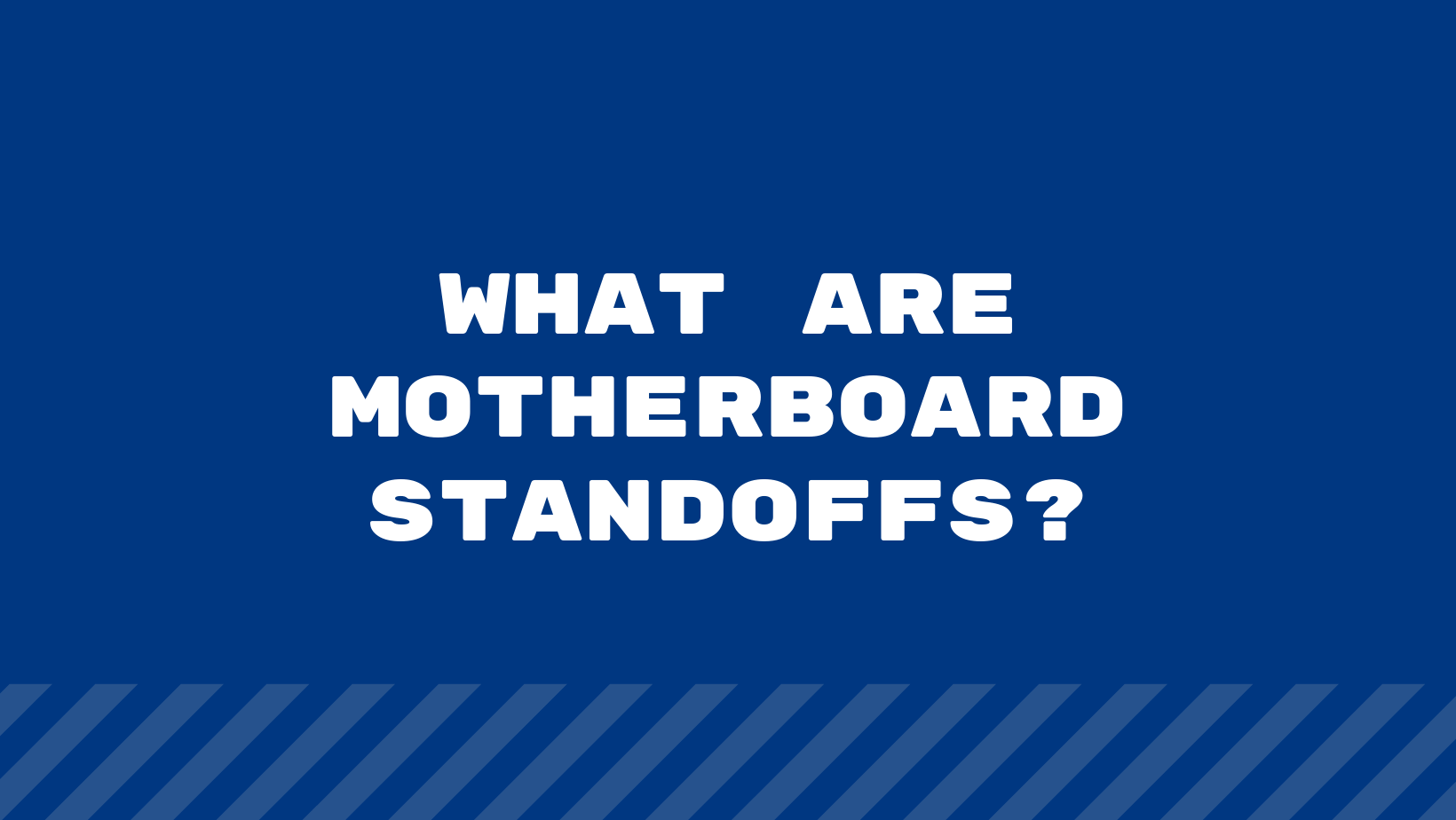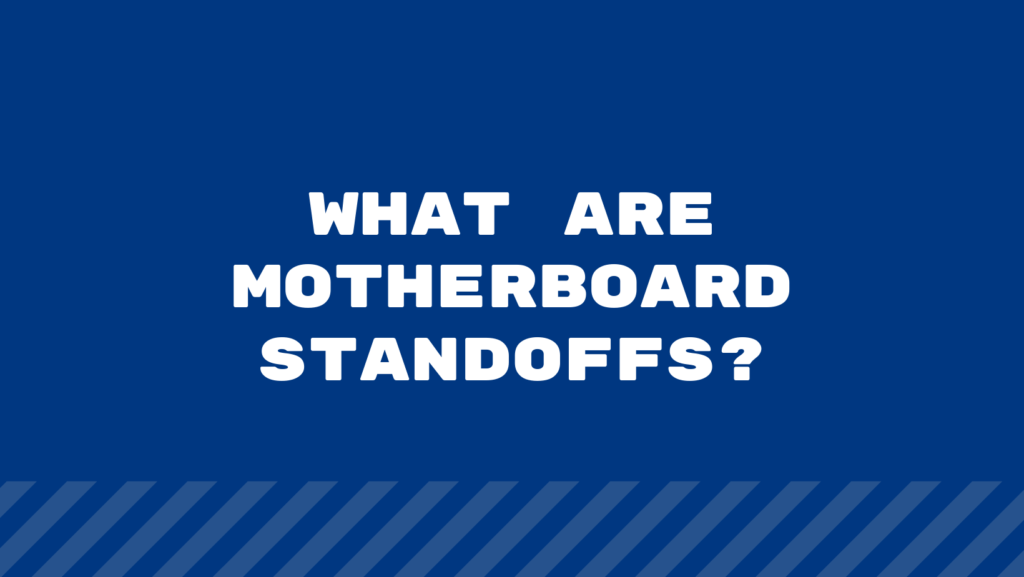
It is always fun to customize your PC and add various new components to it. However, if you have no previous experience and you are building your PC for the very first time that it can be a very big challenge because most people do not know what companies to add and which type of devices to avoid. If you have those types of problems then you need to have a good understanding of Standoffs and how to install it.
What Are Motherboard Standoffs
When you are building a PC it is very important to be aware of the important electrical connections that are present at the lower portion of the motherboard and on the top of it. These connections play a very important role in the correct passage of current through the system. The manufacturer has already isolated the circuit so that the short circuiting can be avoided at all costs.
To avoid the short circuit the motherboard standoffs play a very important role. They keep the bottom of the motherboard OFF in such cases. Most of the motherboard cases are metallic and the purpose of the Standoffs is to lift the motherboard off the metal case so that the conductive part at the bottom of the motherboard does not get short-circuited.
Identification of the Standoffs
The motherboard standoffs look more like a small screw. It is because they have threads like a screw and this portion is used for attaching the Standoffs to the surface like the PC case. The other end of the Standoffs has a hole and at this point, the motherboard can be screwed into the Standoffs, and then it can be mounted on top of the case.
The motherboard Standoffs come in different shapes and sizes which means that you will have to carefully choose the one that fits with that case perfectly.
Problems faced during attacking the motherboard to the chassis
Many serious problems occur when you attach the motherboard directly to that chassis. One of the major problems is short-circuiting. It is because the electric circuit on top of the motherboard is more complex as compared to the bottom which means that these not only carry power but also data from different parts of the motor board.
Therefore it is important to make sure that the circuits are kept apart from each other and are separate because the motherboard is a very sensitive component and the current can fluctuate at any moment. If you mount the motherboard directly on the metallic case this issue is not controlled then it can be potentially life-threatening for the user.
Does the motherboard come shipped with Standoffs?
Many people want to know if they will get the Standoffs with the motherboard and this is not always the case. It depends upon the manufacture and the brand of the motherboard because some types of motherboard do not provide Standoffs to the users. The Standoffs usually come with PC chassis. If you are building up a commercial PC then the Standoffs will be much cheaper and will only cost a few dollars.
Standoffs come with the case
The motherboard Standoffs ensure that no short circuit occurs which is why they play a very crucial role in providing a safe environment to use it as well. When you are building a customized PC and purchasing a case for the motherboard you will get a Standoff that for the motherboard that come with the case. Some cases provide a pre-installed motherboard standoff. These are usually ideal for those motherboards that are small in size.
Using Standoffs on the case
It is very important to make sure that the motherboard Standoffs are properly installed because it needs to be installed between the motherboard and the case to prevent short circuits. Once you have assembled the PC and installed the I/O Panel Shield then you will have to install the Standoffs.
Another very important thing to make sure while installing the standoff is that you have picked a stand that matches the holes on the board perfectly otherwise you won’t be able to install it. Therefore you need to identify the holes first before installing the stand on the case.
If the Motherboard has an ATX form factor then the same Standoffs hole must be present on the PC chassis. You will also need to make sure that you install the Standoffs perfectly in the right ATX holes. You must make sure that you tighten the Standoffs but do not overtighten them.
Install the motherboard
Once you have correctly mounted the Standoffs on the case you should install the motherboard. You should align the motherboard in its right position so that you can carefully screw the Standoffs in the holes present on top of the motherboard. It is important to make sure that you are using the right screws to install the Standoffs.
Is it important for you to have Standoffs for the motherboard?
Most of the motherboard Standoffs come in metallic and plastic material. They have the same purpose in most cases. It is important to make sure that there is enough space on the lower side of the motherboard so that you can provide enough airflow at the bottom of the motherboard. When the motherboard is cool you will be able to enjoy smooth and fast performance so that no error occurs while you are doing important work.
Keep the space clear
When you are mounting the motherboard make sure that the space below the motherboard is clear and that there is noted at the bottom of the motherboard. There shouldn’t be any extra cable present near the motherboard because it can be potentially dangerous at times.
Final words
It is very important to note that standoffs play a very important role when you are building a computer so that they prevent short circuits and keep the entire system safe especially the motherboard. Make sure that you only get the Standoffs that are highly compatible with the motherboard and fit perfectly.