
When choosing the perfect computer monitor, you may be debating between a 24 inch vs 27 inch monitor. One of the biggest decisions you must make between a 24 inch and 27 inch monitor should be depended on highly detailed comparison and this is what we are bringing to you today.
Both sizes have unique advantages, so it’s important to understand which is best suited for your needs. In this review, we’ll be exploring the pros and cons of 24 inch vs 27 inch monitor, so that you can make an informed decision when choosing the right one for you.
When it comes to monitors, various choices can be overwhelming. For the most part, manufacturers have begun to focus on creating better and more innovative products with the help of new technology.
Plenty of manufacturers make monitors for consumers, ranging from well-known brands like Dell and ASUS to lesser-known brands like BenQ and ViewSonic.
Depending on your needs and budget, you can find a great monitor for your setup. Let’s dive in to look at the differences between 24 inch and 27 inch monitors and which is best for you.
Also Read: Best 38 Inch Monitor
24 Inch Vs 27 Inch Monitor: Key Features
| Features | 24 Inch Monitor | 27 Inch Monitor |
|---|---|---|
| Dimension | 26.8 in | 27 in |
| Resolution | 1920 x 1200 | 2560 x 1440 |
| Color Accuracy | ∆E < 2 | ∆E < 2 |
| Panel Type | IPS | IPS |
| Refresh Rate | 165 Hz | 240 Hz |
| Aspect Ratio | 16:9 | 16:9 |
| Response Time | 1 ms | 1 ms |
| Connectivity | VGA, HDMI, USB Hub, Display Port, Audio in and Earphones Jack | 2x HDMI, 4xUSB ports, 1x Display Port, Audio in and Earphones Jack |
| Gaming | Can be used, But not recommend | Works well |
Recommendations
24 Inch Monitor
| Design | Model | Retailer |
|---|---|---|
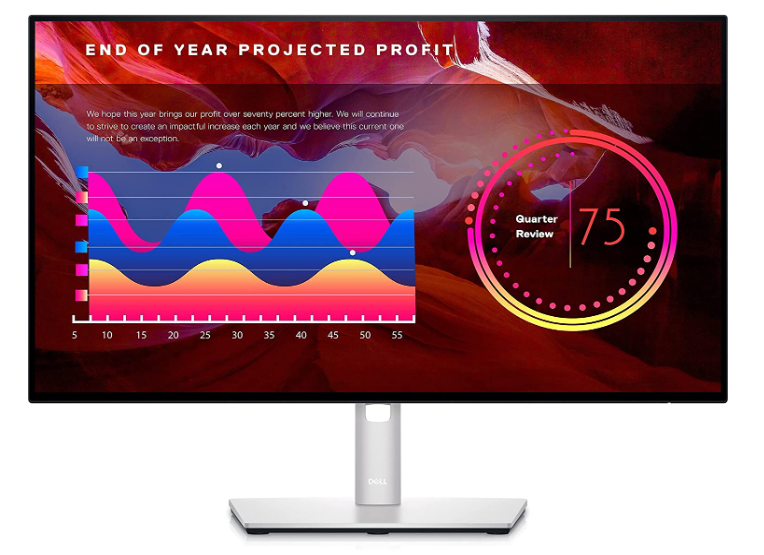 |
Dell UltraSharp 23.8 Inch Adjustable Monitor FHD (Full HD) Infinity Edge | Check Price |
 |
ASUS ProArt Display PA248QV 24.1” WUXGA (1920 x 1200) 16:10 Monitor |
Check Price |
 |
ViewSonic Omni VX2418C 24 Inch 1080p 1ms 165Hz Curved Gaming Monitor |
Check Price |
27 Inch Monitor
| Design | Model | Retailer |
|---|---|---|
 |
GIGABYTE M27Q X 27″ 240Hz 1440P -KVM Gaming Monitor | Check Price |
 |
SAMSUNG Odyssey G7 Series 27-Inch WQHD (2560×1440) Gaming Monitor | Check Price |
 |
LG UltraGear FHD 27-Inch Gaming Monitor 27GN800-B | Check Price |
Detailed Comparison
Specifications
When deciding between a 24 inch vs 27 inch monitor, it’s important to know the key features and specifications.
| The 24 inch monitors typically have a maximum resolution of 1920 x 1200. | The 27 inch monitors can have resolutions up to 2560 x 1440. |
| For refresh rates, 24 inch monitors usually offer a maximum of 165Hz. | The 27 inch monitors offer refresh rate of up to 240 Hz. |
| Inputs vary by monitor, The 24 inch monitor offers single HMDI, VGA, and USB port. | The 27 inch monitors typically offer 4x USB port, 1x Display port, 2x HDMI ports. Therefore they also allow multiple screen setup. |
Finally, the key specs to look for in any monitor are brightness levels, contrast ratios, response times, and panel types. All these features and specs will help you decide which size is best for your needs.
Size
Between 24 inch vs 27 inch monitor, size is the main factor to consider.
| The 24 inch monitors are a popular choice for many consumers as they provide a great balance of portability and viewing area. They usually measure around 23.8 inches diagonally and can be easily mounted on a wall or desk. | The 27 inch monitors are the perfect choice for those who require more screen real estate. With their larger display, they measure around 27 inches diagonally and can provide plenty of room for multitasking or gaming. The larger size makes them more suitable for watching movies and video content. |
Performance
Performance is an important factor for 24 inch vs 27 inch monitor. Both monitors offer impressive performance, though there are some differences to consider.
| The 24 inch monitors have good response times and refresh rates, making them ideal for gaming. They also have good color accuracy, which is great for viewing videos and photos. Additionally, they often have higher resolutions than their 27 inch counterparts, making them better suited for graphic design and other tasks that require great detail. | The 27 inch monitors tend to offer better overall performance. They often have higher refresh rates and better color accuracy than 24 inch models. Additionally, between 24 inch vs 27 inch monitor, 27 inch monitors usually have larger screens, making them better suited for multitasking and other activities that require more screen real estate. |
Ultimately, which size monitor is better for performance depends on the individual user’s needs. Those who do a lot of gaming should opt for a 24 inch monitor with a high refresh rate and response time, while those who require great detail should choose a 27 inch monitor with a higher resolution.
Resolution
The specifications regarding resolution are
| The 24 inch monitors offer a maximum resolution of up to 1920 x 1200 pixels. | The 27 inch monitors can provide up to 2560 x 1440 pixels. |
Both 24 inch vs 27 inch monitor offer excellent picture quality and clarity when paired with the right graphics card. The larger screen size also offers more room to work with, allowing you to fit more content on the screen. However, if you’re looking for a smaller monitor that still offers excellent picture quality, the 24 inch monitor is the way to go.
Connectivity
Regarding connectivity, 24 inch vs 27 inch monitor, they two have different capabilities.
| The 24 inch monitor will typically have a single HDMI port, which is great for connecting to gaming consoles and laptops, but may not be enough for those looking for multiple input options. | The 27 inch monitor usually has more connectivity options, such as multiple HDMI ports, DVI, DisplayPort, and USB-C ports. It makes them ideal for people who need to connect to several devices. Additionally, some 27 inch monitors also have audio pass-throughs, allowing for easy integration with sound systems. |
Refresh Rate
Refresh rate is an important factor to consider when shopping for a monitor. It is the number of times per second that the image on your monitor is refreshed. The higher the refresh rate, the smoother your image will be due to fewer motion artefacts.
A higher refresh rate will also reduce eye strain and fatigue when gaming or watching a video. When it comes to 24 inch vs 27 inch monitors, both sizes have excellent refresh rates.
| The 24 inch monitors typically offer a refresh rate between 60 and 165 Hz. | The 27 inch monitors can offer up to 240 Hz refresh rate. |
With a higher refresh rate, you’ll enjoy a more fluid gaming experience, especially if you’re playing fast-paced games like first-person shooters. However, if you’re not a gamer looking for a monitor for general use, then a 60-75 Hz refresh rate should be enough.
Color Accuracy
When choosing between 24 inch vs 27 inch monitor, color accuracy is an important consideration. Both monitors are available in various color gamut options, including sRGB, Adobe RGB, DCI-P3, and HDR.
When assessing a monitor’s color accuracy, look for features like Delta E (dE) values, which measure how accurately a monitor can display a specific color. Lower dE values are better, indicating that the display can render colors as they should be accurate.
| A 24 inch monitor provide excellent color accuracy but it requires a higher resolution to get the same level of fidelity as 27 inch monitor offers. | The larger size of 27 inch monitors makes them ideal for professionals who need accurate color reproduction for work in photography, video editing, or graphics design. |
While deciding between 24 inch vs 27 inch monitor, another feature to consider is color gamut coverage, which indicates how wide a monitor’s range of colours can reproduce. For instance, an sRGB monitor will have less gamut coverage than a monitor with an Adobe RGB rating.
Audio
The audio capabilities of a 24 inch vs 27 inch monitor both provide excellent sound quality. Yet it’s important to recognize the differences between the two.
| The 24 inch monitor typically has two built-in speakers that provide a clear and rich sound experience. | The 27 inch monitors usually have more powerful built-in audio features such as three or four speakers, providing higher volume and superior clarity. |
In addition, some of the 27 inch monitors come with additional audio features like equalizers and bass/treble adjustment to enhance the sound output even more. If you are looking for an immersive audio experience between 24 inch vs 27 inch monitor, then the 27 inch monitors are definitely the way to go. But if you don’t need too much from your audio output, then the 24 inch monitors should suffice.
Pricing
When it comes to buying a monitor, budget is an important factor to consider. 24 inch monitors are typically more affordable than 27 inch models. However, there are still plenty of options available within a wide range of budgets.
While 24 inch vs 27 inch monitors can be found at various price points, there are some general guidelines to consider when pricing. For those on a tight budget, 24 inch monitors will offer the best value.
They are typically cheaper than 27 inch models and offer plenty of features for the price. If you’re looking for a higher-quality monitor that offers great image quality and features, you may have to look into 27 inch models.
In terms of brands, well-known brands like Dell, HP, ViewSonic and LG are usually the most affordable. For those willing to spend a bit more, higher-end brands like GIGABYTE, ASUS, and Samsung offer excellent image quality and advanced features for a slightly higher price tag.
No matter your budget, you can find a great monitor to suit your needs. With 24 inch vs 27 inch monitor, there’s something out there to fit all budgets! Just make sure to weigh up the features and specs before making a decision.
24 inch vs 27 inch monitor: Pros and Cons
24 inch monitor
27 inch monitor
24 Inch vs 27 Inch Monitor – Which is Best for you?

It depends on your individual needs when deciding which 24 inch vs 27 inch monitor size is best for you. The 24 inch monitors are more compact and easier to fit on a desk, but 27 inch monitors have larger viewing areas and are great for multitasking.
If you’re looking for a high-resolution and refresh rate monitor, then the 27 inch models have an edge. The larger size also allows for better color accuracy, as the image will appear sharper. Additionally, many 27 inch models come with additional inputs for added convenience.
On the other hand, if you’re on a budget and don’t need all the bells and whistles of a 27 inch monitor, then a 24 inch monitor may be a better choice. They typically offer lower resolutions and refresh rates but can still deliver good performance.
The important thing to remember for 24 inch vs 27 inch monitor is that no monitors are created equal. Before making your purchase, compare key features and specifications to get the best value for your money.
Conclusion
Depending on your needs, both 24 inch vs 27 inch monitor can provide excellent features and specifications for various uses. When choosing between a 24 inch and 27 inch monitor, several factors need to be considered.
The size of the monitor, resolution, refresh rate, color accuracy, inputs, budget, performance, connectivity, and audio should all be considered before making a purchase.
Ultimately, while deciding 24 inch vs 27 inch monitor, which monitor best suits, you will come down to your individual preferences and requirements.